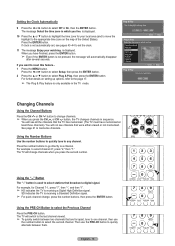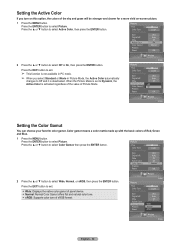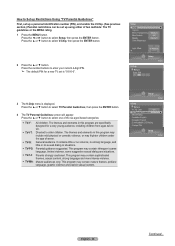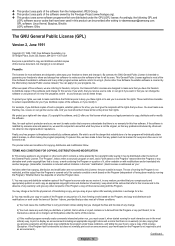Samsung HLT6187S Support Question
Find answers below for this question about Samsung HLT6187S - 61" Rear Projection TV.Need a Samsung HLT6187S manual? We have 2 online manuals for this item!
Question posted by wobsperr on March 29th, 2014
How To Change Red Led Display In Samsung Hlt6187sx/xaa
The person who posted this question about this Samsung product did not include a detailed explanation. Please use the "Request More Information" button to the right if more details would help you to answer this question.
Current Answers
Related Samsung HLT6187S Manual Pages
Samsung Knowledge Base Results
We have determined that the information below may contain an answer to this question. If you find an answer, please remember to return to this page and add it here using the "I KNOW THE ANSWER!" button above. It's that easy to earn points!-
General Support
...Phone? How Do I Open The Media Player On My SCH-I910 (Omnia) Phone? What Do The Different LED Color Changes Signify On My SCH-I910 (Omnia) Phone? How Do I Remove Programs On My SCH-I910 (Omnia) ...I910 (Omnia) Phone? How Do I Fix Lockups, Screen Flicker Or The We're Sorry Error Message Displayed On My SCH-I910 (Omnia) Phone? /ars.samsung.com/customer/usa/jsp/faqs/faqs_view.jsp?SITE_ID=22... -
General Support
... Phone? How Do I Check Available Memory On My SCH-I770 (Saga) Phone? What Do The Different LED Color Changes Signify On My SCH-I770 (Saga) Phone? How Do I Enable/Disable Microsoft's Voice Command on my ... Audible Message Alert For Missed Calls Or Voice Mails On My SCH-I770 (Saga) Phone? Can The Display Contrast Or Brightness On My SCH-I770 (Saga) Phone Be Adjusted? Can I Take Pictures With My ... -
General Support
... Dialing Font Size On My SGH-t619 If So How? Yes, to change the dialing display font size, color or background color follow the steps below: While in standby mode, press the left soft key for Menu Select Settings (9) Select Display Settings (3) Select Dialing Display (7) Select, using the navigation keys, from the following dialing...
Similar Questions
Samsung Hln617w - 61' Rear Projection Tv, Does Not Power Up.......?
The TV has a new lamp because the old one overheated and blew. Now with the new lamp it does'nt powe...
The TV has a new lamp because the old one overheated and blew. Now with the new lamp it does'nt powe...
(Posted by nathankanawyer 3 years ago)
What Is The Correct Replacement Ballast For Samsung 61' Rear Projection Tv? Mode
(Posted by Karlr1968 9 years ago)
How To Replace Samsung Hlt6187sx Xaa Led Lamp Part Number
(Posted by jt72Arc 9 years ago)
Samsung Hlt6187sx/xaa Wont Turn Off
(Posted by TonJ9Kop 10 years ago)
Hlt6187sx/xaa Has No Picture But Has Sound
(Posted by rdorn1 12 years ago)