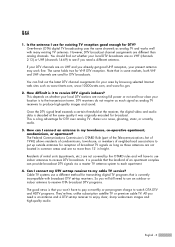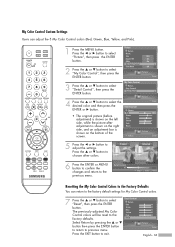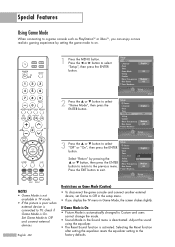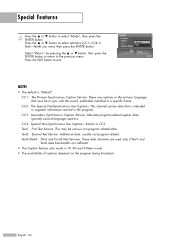Samsung HL-S5087W Support Question
Find answers below for this question about Samsung HL-S5087W - 50" Rear Projection TV.Need a Samsung HL-S5087W manual? We have 2 online manuals for this item!
Question posted by bubliTerril on August 15th, 2014
How Do I Open The Service Menu On My Samsung Hl-s5087w Dlp Tv
The person who posted this question about this Samsung product did not include a detailed explanation. Please use the "Request More Information" button to the right if more details would help you to answer this question.
Current Answers
Related Samsung HL-S5087W Manual Pages
Samsung Knowledge Base Results
We have determined that the information below may contain an answer to this question. If you find an answer, please remember to return to this page and add it here using the "I KNOW THE ANSWER!" button above. It's that easy to earn points!-
General Support
... LN series LCD TVs, HL series DLP TVs, PN and FP-T Plasma TVs and TX-T SlimFit TVs. 2007 models include LN-T series LCD TVs, HP-T and FP-T Plasma TVs, HL-T DLP TVs, and TX-T SlimFit TVs. Samsung LCD and DLP TVs are also ... Models) or HDMI/DVI IN jack (2008 DLP models) on how to the HDMI IN 2, or HDMI/DVI IN jack on the menu and you will automatically shut down list. Most ... -
General Support
.... See Figure 1. See Figure 2. Reattach the screw. My HL-S Series DLP TV Shuts Down Intermittently. In many cases, the intermittent shutdown of below . The auto shutoff switch... is positioned above the shaft instead of an HL-S DLP TV is positioned correctly, follow these steps: Remove the one screw in a way that holds... -
How To Change The Size Of Your DLP TV's Picture SAMSUNG
The Picture menu appears. Open the Picture Menu Press the Up or Down Arrow button on your remote to select Picture, and then press the Enter button. Above: The Picture menu for many DLP TVs built before 2007 Above: The Picture menu for 2007 DLP TVs. STEP 3.
Similar Questions
Hello I Need A Service Manual For Samsung Dlp Tv Model Number Hl56a650c1f
Looking For Service Manual For Samsung Dlp Tv Model Number Hl56a650c1f
Looking For Service Manual For Samsung Dlp Tv Model Number Hl56a650c1f
(Posted by tvguygodfrey 4 years ago)
Samsung Dlp Tv Hl-s5087w How Many Cooling Fans
(Posted by ewfr 9 years ago)
My Samsung Hl-r5667w Dlp Tv Will Not Project To Screen.
my hl-r5667w dlp tv has a new color wheel and bulb the bulb comes on but does not project to the scr...
my hl-r5667w dlp tv has a new color wheel and bulb the bulb comes on but does not project to the scr...
(Posted by wwbesley 12 years ago)
Dlp Tv Turns Off
Turn on set picture and sound ok. In less than a minute screen goes black, sound still ok, then DLP ...
Turn on set picture and sound ok. In less than a minute screen goes black, sound still ok, then DLP ...
(Posted by fillmorem 12 years ago)
Shadow Area On The Right Side Of My Samsung Dlp Tv - Hls5087wx
Samsung DLP TV Model: HLS5097WX I have 10 to 12 inches of see thru shadow area on the right side o...
Samsung DLP TV Model: HLS5097WX I have 10 to 12 inches of see thru shadow area on the right side o...
(Posted by nodakrb 13 years ago)