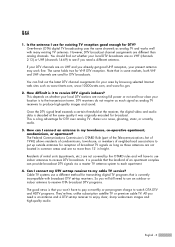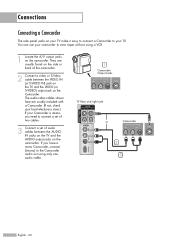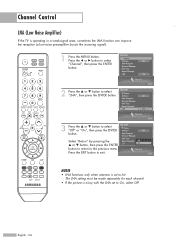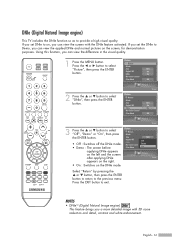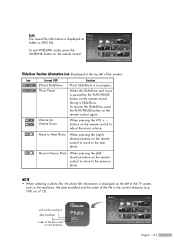Samsung HL-S5087W Support Question
Find answers below for this question about Samsung HL-S5087W - 50" Rear Projection TV.Need a Samsung HL-S5087W manual? We have 2 online manuals for this item!
Question posted by nodakrb on March 9th, 2011
Shadow Area On The Right Side Of My Samsung Dlp Tv - Hls5087wx
Samsung DLP TV
Model: HLS5097WX
I have 10 to 12 inches of see thru shadow area on the right side of my screen. The detail is still there in the shadowed area, it started around an inch and over several months it's now larger. It started right after I did a move.
Current Answers
Answer #1: Posted by mpolacek1 on June 1st, 2011 12:21 PM
The same thing happened to my hls5087w. There is a 4 sided mirror about the length of a paperclip, the glue that holds each piece together sometimes lets go and one of the mirrors moves and isn't in the correct alignment. i tried to find the name and part number but I can't place my finger on it at the moment. Once the mirror was replaced everything was fine.
Related Samsung HL-S5087W Manual Pages
Samsung Knowledge Base Results
We have determined that the information below may contain an answer to this question. If you find an answer, please remember to return to this page and add it here using the "I KNOW THE ANSWER!" button above. It's that easy to earn points!-
General Support
... are no other discrete code lists. You should be a cost. For owners of late model 2002 & 2003 DLP TVs, there was a special, limited time promotional upgrade that was available on the programming process. Attachment : DLP TV Discrete Codes.pdf To view the discrete (IR) codes (also called discreet codes) for specific 2002... -
General Support
... your Samsung LCD or DLP TV to your Samsung TV. D-sub If you would usually connect to HDMI (2007 or Newer Models) an HDMI IN jack and HDMI cable, follow these steps: Click the Start button, and then click Control Panel window, under Appearance and Personalization, click Adjust Screen Resolution. If your TV has only two... -
General Support
... series DLP TVs is 1024x768 except for all DLP TVs made before the HLR and HLS series (HLP series, HLN series, etc.) is 1280x720: HL-R4677W HL-R5067W HL-S5086 HL-R5677W HL-R5667W HL-S5686 HL-R4266W HL-R6167W HL-S6168 HL-R4667W HL-R5087W HL-S4266 HL-R5656W In the Dock, click System Preferences. Select the native resolution of Samsung's 2005 and 2006 model TVs have...
Similar Questions
How Do I Open The Service Menu On My Samsung Hl-s5087w Dlp Tv
(Posted by bubliTerril 9 years ago)
How To Replace Fan #1 Of Samsung Hl-t5087s - 50' Rear Projection Tv
Displays check Fan #1 on the tv screen. Please illustrate location of fan # 1 and how to replace it ...
Displays check Fan #1 on the tv screen. Please illustrate location of fan # 1 and how to replace it ...
(Posted by keysgregory 11 years ago)
What Is Value Of Samsung Tv Model Hls5087w? We Want To Sell It Works Fine
(Posted by akocsis 11 years ago)
Dlp Tv Turns Off
Turn on set picture and sound ok. In less than a minute screen goes black, sound still ok, then DLP ...
Turn on set picture and sound ok. In less than a minute screen goes black, sound still ok, then DLP ...
(Posted by fillmorem 12 years ago)
Re: Http://www.helpowl.com/p/samsung/hl-s5065w-50-rear-projection-tv/12570
I have had my 50 in tv for 7 years and it just started to click off while watching it, and the front...
I have had my 50 in tv for 7 years and it just started to click off while watching it, and the front...
(Posted by imtaradactyl 12 years ago)