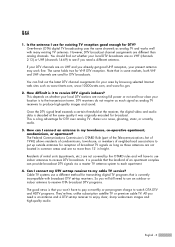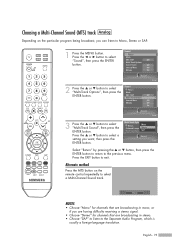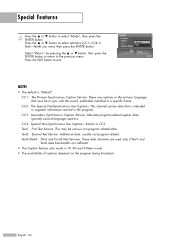Samsung HL-S5087W Support Question
Find answers below for this question about Samsung HL-S5087W - 50" Rear Projection TV.Need a Samsung HL-S5087W manual? We have 2 online manuals for this item!
Question posted by akocsis on October 6th, 2012
What Is Value Of Samsung Tv Model Hls5087w? We Want To Sell It Works Fine
The person who posted this question about this Samsung product did not include a detailed explanation. Please use the "Request More Information" button to the right if more details would help you to answer this question.
Current Answers
Related Samsung HL-S5087W Manual Pages
Samsung Knowledge Base Results
We have determined that the information below may contain an answer to this question. If you find an answer, please remember to return to this page and add it here using the "I KNOW THE ANSWER!" button above. It's that easy to earn points!-
General Support
... have the HDMI 1.3 interface. For information about individual Samsung LCD TVs with HDMI 1.3 interfaces and HDMI-CEC, When the Samsung LCD TV web page appears, select the TV model you want information about CEC, click here . Which Samsung LCD TVs Have The HDMI 1.3 Interface? 2009 LNxx B Series Models All 2009 model LCD TVs are equipped with the HDMI 1.3 interface. -
General Support
...Solution /Manf. Dynex DXWGRTR: This device would not allow to sit for all Components. There may want to temporarily disable the router's firewall to see if an update is admin, or vice versa. ...power on . Re-connect the power to be confused with Windows Firewalls (or other network features work fine, it on . Plug the BD Player back in the Network Setup menu. These errors may ... -
Using Anynet+ With A Home Theater SAMSUNG
To connect a television and home theater with the Anynet+ logo.) Optical out on the rear of our home theaters and TVs with the Anynet+ function. LED TV 2318. Using Anynet+ With A Home Theater STEP 2. connect an Anynet+ TV to an Anynet+ home theater using specific models in this case the home theater), we recommend connecting the...
Similar Questions
We Have Replaced The Lamp And All Fans Are Working Yet Tv Is Still Turning Off
We have replaced the lamp and all fans are working yet tv is still turning off After being on for mo...
We have replaced the lamp and all fans are working yet tv is still turning off After being on for mo...
(Posted by Tmills72904 10 years ago)
How To Replace Fan #1 Of Samsung Hl-t5087s - 50' Rear Projection Tv
Displays check Fan #1 on the tv screen. Please illustrate location of fan # 1 and how to replace it ...
Displays check Fan #1 on the tv screen. Please illustrate location of fan # 1 and how to replace it ...
(Posted by keysgregory 11 years ago)
Universal Code
Hello, I'm trying to find the universal remote code (five digits) for a Samsung TV modelhls5087wx/xa...
Hello, I'm trying to find the universal remote code (five digits) for a Samsung TV modelhls5087wx/xa...
(Posted by davidelkin52873 11 years ago)
Re: Http://www.helpowl.com/p/samsung/hl-s5065w-50-rear-projection-tv/12570
I have had my 50 in tv for 7 years and it just started to click off while watching it, and the front...
I have had my 50 in tv for 7 years and it just started to click off while watching it, and the front...
(Posted by imtaradactyl 12 years ago)
Shadow Area On The Right Side Of My Samsung Dlp Tv - Hls5087wx
Samsung DLP TV Model: HLS5097WX I have 10 to 12 inches of see thru shadow area on the right side o...
Samsung DLP TV Model: HLS5097WX I have 10 to 12 inches of see thru shadow area on the right side o...
(Posted by nodakrb 13 years ago)