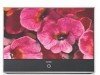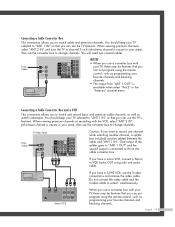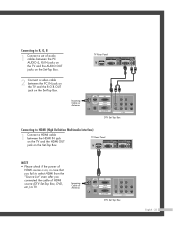Samsung HLP4674W Support Question
Find answers below for this question about Samsung HLP4674W - 46" Rear Projection TV.Need a Samsung HLP4674W manual? We have 1 online manual for this item!
Question posted by kjski on December 11th, 2010
No Color.
There is no color everything is in black and white.
Current Answers
Related Samsung HLP4674W Manual Pages
Samsung Knowledge Base Results
We have determined that the information below may contain an answer to this question. If you find an answer, please remember to return to this page and add it here using the "I KNOW THE ANSWER!" button above. It's that easy to earn points!-
Using Anynet+ With A Home Theater SAMSUNG
...; Connecting An Anynet+ TV To An Anynet+ Home Theater Below is labeled with the Anynet+ function. Although we recommend connecting the device to HDMI 1 on the home theater. (On the HT-AS720ST, connect to the other HDMI connections (HDMI 2, HDMI 3, etc.). HDMI connections on the rear of the Anynet+ Television (LN40750) connections on... -
General Support
... . x 1.87 in . Standard Weight: 3.35 ounces Standard Battery Battery Specifications Part # : AB463651BABSTD Type: Li-Ion (mAh) Milliamp Hours: 960 Battery Voltage: 3.7 Volts Battery Housing/Cover Color: Black Charging Time Travel Charger: ~90 minutes Time: CDMA 1900 Talk Time: 5.5 hours CDMA 1900 Standby Time: 12.5 Days CDMA 800 Talk Time: CDMA 800 Standby... -
General Support
... Size & Weight w/ Standard Battery: 3.35 oz Standard Internal Cell Type: Li-Ion (mAh) Milliamp Hours: 900 mAh Battery Voltage: 3.7 Volts Battery Housing/Cover Color: Black / White Talk Time CDMA Digital 1900 MHz: up to 3.0 hours Digital 800 MHz: up to 3.0 hours Standby Time Digital 1900 MHz: up to 190 hours Digital...
Similar Questions
Color Wheel Noise
how can I tell if a noise is the color wheel or a cooling fan?
how can I tell if a noise is the color wheel or a cooling fan?
(Posted by lbartels 10 years ago)
Turned My Tv On One Morning, And It Was Black & White.
(Posted by radicalassistant 11 years ago)
Im Having Trouble Programing My Remote To My Samsung Rear Projection Tv.
all it does is make a sound when i push buttons. cant seem to figure it out. and also my tv makes a ...
all it does is make a sound when i push buttons. cant seem to figure it out. and also my tv makes a ...
(Posted by bonesjay23 11 years ago)
Problem With The Samsung Hlp6163w 61 In. Rear Projection Tv
Picture Went Black
Problem with the Samsung HLP6163W 61 in. Rear Projection TVPicture went black but the sound was stil...
Problem with the Samsung HLP6163W 61 in. Rear Projection TVPicture went black but the sound was stil...
(Posted by jtompley 12 years ago)
Samsung Hl67a750 - 67' Rear Projection Tv
My TV says Check Fan nr. 1. What does this mean, how to check & how to solve plse?
My TV says Check Fan nr. 1. What does this mean, how to check & how to solve plse?
(Posted by fwbosman 13 years ago)