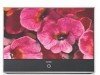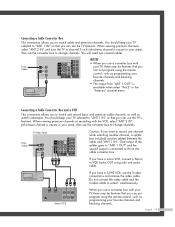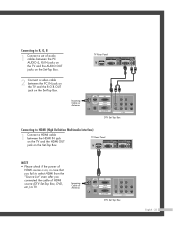Samsung HLP4674W Support Question
Find answers below for this question about Samsung HLP4674W - 46" Rear Projection TV.Need a Samsung HLP4674W manual? We have 1 online manual for this item!
Question posted by lbartels on June 15th, 2013
Color Wheel Noise
how can I tell if a noise is the color wheel or a cooling fan?
Current Answers
Related Samsung HLP4674W Manual Pages
Samsung Knowledge Base Results
We have determined that the information below may contain an answer to this question. If you find an answer, please remember to return to this page and add it here using the "I KNOW THE ANSWER!" button above. It's that easy to earn points!-
Using Anynet+ With A Home Theater SAMSUNG
... Anynet+ Home Theater Below is labeled with the Anynet+ function. HDMI connections on the rear of the Anynet+ Television (LN40750) connections on the rear of the Anynet+ Home Theater (HT-AS720ST) connections on the rear of our home theaters and TVs with the Anynet+ logo.) Using Anynet+ With A Home Theater STEP 2. connect an Anynet... -
General Support
... Both are two ways of turning on and turning off Game Mode. Method I On many older DLP TVs, Game Mode is grayed out and inaccessible, it means that you have set to an input source on which ... available if you have Game Mode. To turn on and use Game Mode on an HL-T DLP TV, follow the steps below . Game Mode functions with all inputs except COAX. Method II How Do... -
General Support
...Cooling Performance Ton 1.5 Ton (W) 4,800 Refrigerant Type R22 Bio Sleep Mode Moisture Removal (Pts / hr) 2 Air Circulation (Max, CFM) 11 Noise Level(dB) 52 Energy Efficiency BEE Star Rating 1 EER(Btu/W) 2.46...bills. The stars are engineered to Acess Filter Auto Swing Air Flow Control Steps (Cool/Fan) Auto Air Discharge Side Air Ventilation Remote Controller (Type) Button Ultra Tropical Rotary (...
Similar Questions
How To Replace Cooling Fan In Hln567wx/xaa Tv
(Posted by izzpamf 10 years ago)
Im Having Trouble Programing My Remote To My Samsung Rear Projection Tv.
all it does is make a sound when i push buttons. cant seem to figure it out. and also my tv makes a ...
all it does is make a sound when i push buttons. cant seem to figure it out. and also my tv makes a ...
(Posted by bonesjay23 11 years ago)
Problem With The Samsung Hlp6163w 61 In. Rear Projection Tv
Picture Went Black
Problem with the Samsung HLP6163W 61 in. Rear Projection TVPicture went black but the sound was stil...
Problem with the Samsung HLP6163W 61 in. Rear Projection TVPicture went black but the sound was stil...
(Posted by jtompley 12 years ago)
Loud Grinding Noise When I Turn On My Samsung Hln617 W - 61 Inch Rear Projection
In addition to the loud noise, the picture has become faint. The noise sounds like a fan grinding. T...
In addition to the loud noise, the picture has become faint. The noise sounds like a fan grinding. T...
(Posted by jporter7270 14 years ago)