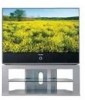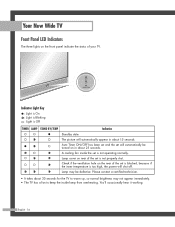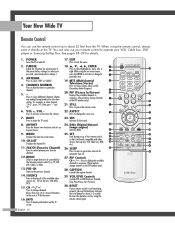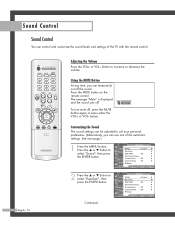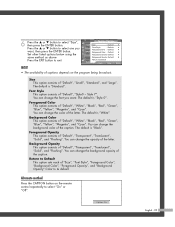Samsung HLR4677W Support Question
Find answers below for this question about Samsung HLR4677W - 46" Rear Projection TV.Need a Samsung HLR4677W manual? We have 2 online manuals for this item!
Question posted by radicalassistant on August 13th, 2012
Turned My Tv On One Morning, And It Was Black & White.
Current Answers
Answer #1: Posted by TVDan on August 13th, 2012 4:40 PM
If the menu looks fine then check all inputs and wires. This could also be a bad cable box, satellite box, etc.
TV Dan
Related Samsung HLR4677W Manual Pages
Samsung Knowledge Base Results
We have determined that the information below may contain an answer to this question. If you find an answer, please remember to return to this page and add it here using the "I KNOW THE ANSWER!" button above. It's that easy to earn points!-
Using Anynet+ With A Home Theater SAMSUNG
... the home theater. (On the HT-AS720ST, connect to an Anynet+ Home Theater, follow these steps: Connect an HDMI cable between the TV (HDMI in on the rear of the Anynet+ television (LN40A750) in ) and the Home Theater (HDMI out). an optical cable from the Digital Audio... -
General Support
...;1280x720: HL-R4677W HL-R5067W HL-S5086 HL-R5677W HL-R5667W HL-S5686 HL-R4266W HL-R6167W HL-S6168 HL-R4667W HL-R5087W HL-S4266 HL-R5656W HLR and HLS Series The native resolution of the following HLR and HLS series DLP TVs is 1920x1080: HL-R5668W HL-R5078W HL-S5087 HL-S5678 HL-R5688W HL-R5678W HL-S5687 HL-S6178 HL-R6168W HL-R6178W HL-S6187 HL-S7178 HL-R6768W HL-R7178W HL-S5078 HL-S5679... -
General Support
...-A503)? Weight w/ Standard Battery: 3.35 oz Standard Internal Cell Type: Li-Ion (mAh) Milliamp Hours: 900 mAh Battery Voltage: 3.7 Volts Battery Housing/Cover Color: Black / White Talk Time CDMA Digital 1900 MHz: up to 3.0 hours Digital 800 MHz: up to 3.0 hours Standby Time Digital 1900 MHz: up to 190 hours Digital...
Similar Questions
Changed the lamp and the color wheel was replaced a few years ago
i just replaced the lamp in my hlr 4677wxxaa tv now turns on with picture {cinda dark } then fades t...
Problem with the Samsung HLP6163W 61 in. Rear Projection TVPicture went black but the sound was stil...
the tv only broadcasts in black and white. How do we fix this?