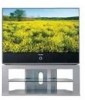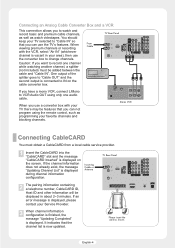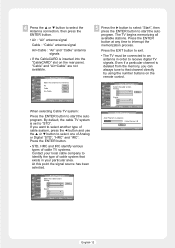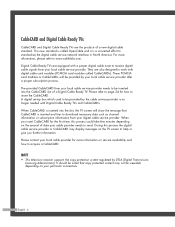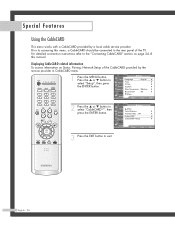Samsung HLR4677W Support Question
Find answers below for this question about Samsung HLR4677W - 46" Rear Projection TV.Need a Samsung HLR4677W manual? We have 2 online manuals for this item!
Question posted by tmustin on July 24th, 2011
Color Went Out
the tv only broadcasts in black and white. How do we fix this?
Current Answers
Related Samsung HLR4677W Manual Pages
Samsung Knowledge Base Results
We have determined that the information below may contain an answer to this question. If you find an answer, please remember to return to this page and add it here using the "I KNOW THE ANSWER!" button above. It's that easy to earn points!-
General Support
... you are having a serious problem with defective pixels depends on a typical Plasma television is not an option. What Is Your Policy On Defective Plasma Cells or Pixels? With that said,... a Plasma TV with defective pixels, gather the information listed above, and then click here to 1.1 million pixels on : The number of defective pixels The location of the defective pixels The color The size... -
General Support
... here If the problem does not occur with every device then your TV or the initial device. If the problem occurs with another device, to go to our online troubleshooting guide. If the black color displayed on your LCD TV keeps shifting shades or color, verify that the problem happens on all sources. -
Using Anynet+ With A Home Theater SAMSUNG
... the Home Theater (HDMI out). LED TV 2318. HDMI connections on the rear of the Anynet+ Television (LN40750) connections on the rear of the Anynet+ Home Theater (HT-AS720ST) connections on the rear of the Anynet+ Television (LN40A750) HDMI When you need an HDMI cable and a Digital...
Similar Questions
Tv Goes Black Turns Off And Turns Back On
Tv goes black turns itself off, and turns back on..
Tv goes black turns itself off, and turns back on..
(Posted by Southpaw402000 10 years ago)
Turned My Tv On One Morning, And It Was Black & White.
(Posted by radicalassistant 11 years ago)
Im Having Trouble Programing My Remote To My Samsung Rear Projection Tv.
all it does is make a sound when i push buttons. cant seem to figure it out. and also my tv makes a ...
all it does is make a sound when i push buttons. cant seem to figure it out. and also my tv makes a ...
(Posted by bonesjay23 11 years ago)
Replaced Blown Lamp Pictire Is Still Dark And After 15 Minutes Fades To Purpule
i just replaced the lamp in my hlr 4677wxxaa tv now turns on with picture {cinda dark } then fades t...
i just replaced the lamp in my hlr 4677wxxaa tv now turns on with picture {cinda dark } then fades t...
(Posted by Anonymous-48475 12 years ago)
Problem With The Samsung Hlp6163w 61 In. Rear Projection Tv
Picture Went Black
Problem with the Samsung HLP6163W 61 in. Rear Projection TVPicture went black but the sound was stil...
Problem with the Samsung HLP6163W 61 in. Rear Projection TVPicture went black but the sound was stil...
(Posted by jtompley 12 years ago)