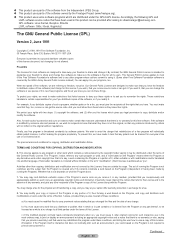Samsung HL50A650C1FXZA Support Question
Find answers below for this question about Samsung HL50A650C1FXZA.Need a Samsung HL50A650C1FXZA manual? We have 1 online manual for this item!
Question posted by marcelino2761 on November 16th, 2012
How Much Does It Cost New
The person who posted this question about this Samsung product did not include a detailed explanation. Please use the "Request More Information" button to the right if more details would help you to answer this question.
Current Answers
Related Samsung HL50A650C1FXZA Manual Pages
Samsung Knowledge Base Results
We have determined that the information below may contain an answer to this question. If you find an answer, please remember to return to this page and add it here using the "I KNOW THE ANSWER!" button above. It's that easy to earn points!-
General Support
... then place a check in standby mode, activate Bluetooth by turning it On Search for new Bluetooth devices Highlight the phone name, using the navigation keys Exchange the PIN Codes on ... Transfer data from another phone To transfer MP3 files, via Microsoft ActiveSync, at an additional cost. See your PC via Bluetooth, from phone to phone Accept exchanging data For information or assistance... -
General Support
... charger. Choose the connection method you so that the headset is limited to the cost of repair and/or replacement of purchase is required for environmentally safe recycling. To reduce... to operate while charging. Answering a call When a call log list. This is playing, your new headset. At very high volumes, prolonged listening to the headset can then press [+] or [-] to... -
General Support
...nbsp; 7-3-4. BANNER 7-3-5. Call Options 7-5-1. DATA 7-5-4. ALARM CLOCK 8-4. TIME/DATE 8-5. MEMO PAD 8-6. My Phone # 1-7. Missed 2-4. DIALED 2-4-3. LAST CALL COST 2-6-2. MESSAGES 3-1. New Pix Msg 3-3. Saved/Draft 3-7. Save In Outbox 3-8-1-3. PIX MSG SETTING 3-8-2-1. Retrieval Mode 3-8-3. ENTRY MODE 3-8-4. Reply Path 3-8-7-4. Delivery...
Similar Questions
What Makes The Picture Get Darker>
have a samsung HL50A650C1FXZA whos picture keeps getting darker. what is causing it?
have a samsung HL50A650C1FXZA whos picture keeps getting darker. what is causing it?
(Posted by timebandit01 9 years ago)
Is Dmd A Board Or Module Or The Same? What Is Cost For A New One And How Much?
(Posted by edsullivan62356 9 years ago)
Replaced Dmd Chip, Now Tv Wont Turn On
I bought and installed a new dmd chip after "stars" appeared. No apparent problem during the replace...
I bought and installed a new dmd chip after "stars" appeared. No apparent problem during the replace...
(Posted by sbarrymail 11 years ago)
My Color Is Now Gone And The Screen Is Blue And Green
does my tv have a color wheel that i can change myself
does my tv have a color wheel that i can change myself
(Posted by dgarza50 12 years ago)
Need New Lamp?
Black Screen, the DLP TV turn ON and Off by herself and the lower right lights keeping blinking, but...
Black Screen, the DLP TV turn ON and Off by herself and the lower right lights keeping blinking, but...
(Posted by santanarivas 14 years ago)