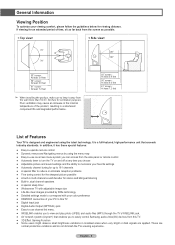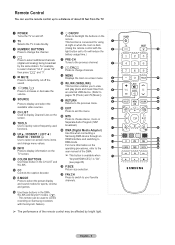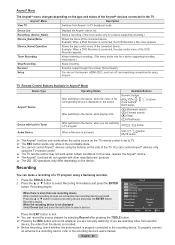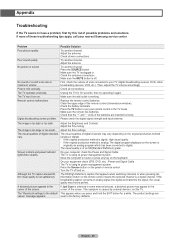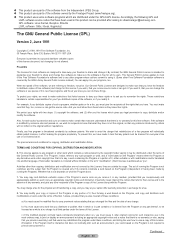Samsung HL50A650C1FXZA Support Question
Find answers below for this question about Samsung HL50A650C1FXZA.Need a Samsung HL50A650C1FXZA manual? We have 1 online manual for this item!
Question posted by timebandit01 on December 7th, 2014
What Makes The Picture Get Darker>
have a samsung HL50A650C1FXZA whos picture keeps getting darker. what is causing it?
Current Answers
Related Samsung HL50A650C1FXZA Manual Pages
Samsung Knowledge Base Results
We have determined that the information below may contain an answer to this question. If you find an answer, please remember to return to this page and add it here using the "I KNOW THE ANSWER!" button above. It's that easy to earn points!-
General Support
... Check New #: Set-up Wizard Note: *Memory Card must be installed to view Card Memory. Items Bold & Tones 1: Get New Ringtones 2: My Ringtones 3: My Music 4: My Sounds 1: Record New 2: Pictures 1: Get New Pictures 2: My Pictures 3: Take Picture 4: Online Album 3: Games 4: Mobile Web 5: Browse & on it. 1: New Contact 2: Contact List 3: Groups 1: Business 2: Colleague 3: Family 4: Friends... -
General Support
...Applications 2: My Ringtones 3: My Sounds 1: Record New 2: Pictures 1: Get New Pictures 2: My Picture 3: Take Picture 4: PIX Place 3: Games 4: News & TOOLS 1:...or Blue indicate a submenu is available by clicking on the Go 6: Extras MESSAGING 1: New Message 1: TXT Message 2: Picture Message 2: Inbox 3: Sent 4: Drafts 5: Voicemail 6: Mobile IM 7: Email 8: Chat CONTACTS 1: New Contact 2: Contact... -
General Support
...-U450 (Intensity), click here . Tones 1: Get New Applications 2: My Ringtones 3: My Music 4: My Sounds 1: Record New 5: Sync Music 2: Pictures 1: Get New Pictures 2: My Pictures 3: Take Picture 4: Online Album 3: Games 4: Mobile Web 5: Browse & Download 6: Extras Email VZ Navigator Mobile IM Settings & Tools...
Similar Questions
No Picture After Bulb Replacement
the picture was getting darker and darker bulb I replaced the bulb Now i have nothing Cyles 3 times ...
the picture was getting darker and darker bulb I replaced the bulb Now i have nothing Cyles 3 times ...
(Posted by lbhcsh 6 years ago)
My Samsung Tv Model Hls5686wx/xaa Picture Is Getting Darker
(Posted by barbysnow 11 years ago)
Tv Picture Getting Darker
My TV picture is getting darker as time goes on. Also, as I move the contrast from darker to lighter...
My TV picture is getting darker as time goes on. Also, as I move the contrast from darker to lighter...
(Posted by drahn 11 years ago)
I Have Sound But No Picture What Is The Cause Of This Problem?
(Posted by Anonymous-35281 12 years ago)
My Color Is Now Gone And The Screen Is Blue And Green
does my tv have a color wheel that i can change myself
does my tv have a color wheel that i can change myself
(Posted by dgarza50 12 years ago)