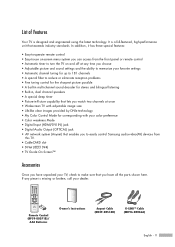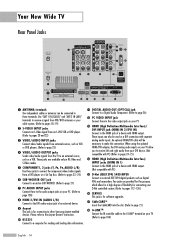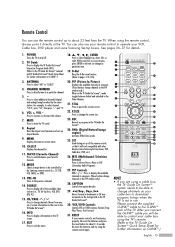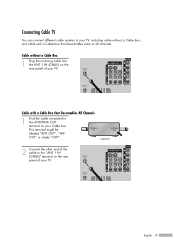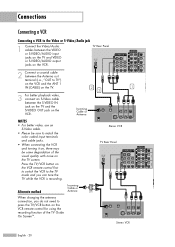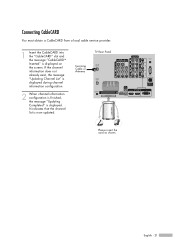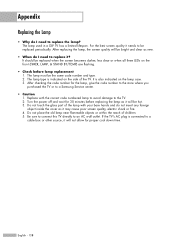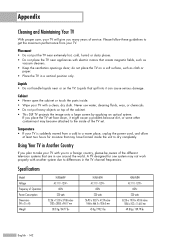Samsung HLR6168W Support Question
Find answers below for this question about Samsung HLR6168W - 61" Rear Projection TV.Need a Samsung HLR6168W manual? We have 3 online manuals for this item!
Question posted by lbhcsh on July 11th, 2017
No Picture After Bulb Replacement
the picture was getting darker and darker bulb I replaced the bulb Now i have nothing Cyles 3 times and now have 2 green light blinking "timer" and "lamp" 1 red "standby" Now hhave nothing Is there a reset button I think my bulb is good?
Current Answers
Answer #1: Posted by Odin on July 12th, 2017 6:10 AM
Unplug the TV for 30 seconds and then try operating it again. If the problem persists or if you require further explanation, you'll have to consult Samsung: use the contact information here--https://www.contacthelp.com/samsung/customer-service.
Hope this is useful. Please don't forget to click the Accept This Answer button if you do accept it. My aim is to provide reliable helpful answers, not just a lot of them. See https://www.helpowl.com/profile/Odin.
Related Samsung HLR6168W Manual Pages
Samsung Knowledge Base Results
We have determined that the information below may contain an answer to this question. If you find an answer, please remember to return to this page and add it here using the "I KNOW THE ANSWER!" button above. It's that easy to earn points!-
How To Reset And Pair Your Remote SAMSUNG
.... If you are not under the manufactures warranty, click on the service request button and request a replacement remote. J International Samsung's Authorized Parts Distributor to visit J & UN55B8000XF 9137. LED TV > Product : Televisions > Important: If after replacing the batteries and resetting and pairing your remote with an object like a toothpick or pen. How To... -
General Support
...Standby time Up to 80 hours* Maximum Active time Up to 5 hours* * Depending on hold Answer a second call Retrieve a call Press and hold the Multi-function button until the blue indicator light remains lit after blinking... voids any warranty are paired, the headset attempts to the cost of repair and/or replacement of the Bluetooth SIG, Inc. worldwide. Doing this may not be co-located or ... -
SCH-i730 - How to Perform a Hard Reset SAMSUNG
... Security Tab at the Today screen or phone's standby screen 1. Were you have done to lock it would be the last 4 digits of questions ok In that case use the new lock password. Tell us what you think. At the top select the Phone reset button 5. What could we have added a password to...
Similar Questions
Samsung Hln617w - 61' Rear Projection Tv, Does Not Power Up.......?
The TV has a new lamp because the old one overheated and blew. Now with the new lamp it does'nt powe...
The TV has a new lamp because the old one overheated and blew. Now with the new lamp it does'nt powe...
(Posted by nathankanawyer 3 years ago)
What Is The Correct Replacement Ballast For Samsung 61' Rear Projection Tv? Mode
(Posted by Karlr1968 9 years ago)
What Makes The Picture Get Darker>
have a samsung HL50A650C1FXZA whos picture keeps getting darker. what is causing it?
have a samsung HL50A650C1FXZA whos picture keeps getting darker. what is causing it?
(Posted by timebandit01 9 years ago)
Tv Picture Getting Darker
My TV picture is getting darker as time goes on. Also, as I move the contrast from darker to lighter...
My TV picture is getting darker as time goes on. Also, as I move the contrast from darker to lighter...
(Posted by drahn 11 years ago)
I Have Three Red Green Green Lights Blinking And No Picture Or Sound.
If the DLP bulb needs to be replaced indicated by the three blinking lights, will I not have sound a...
If the DLP bulb needs to be replaced indicated by the three blinking lights, will I not have sound a...
(Posted by lanceandgwen1 12 years ago)