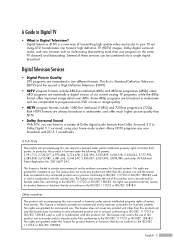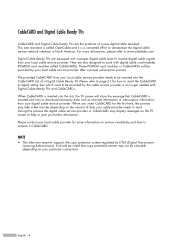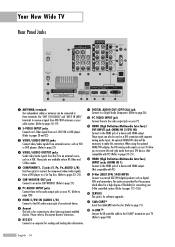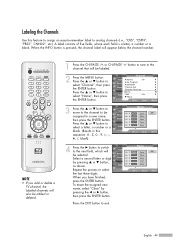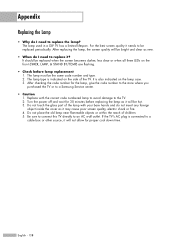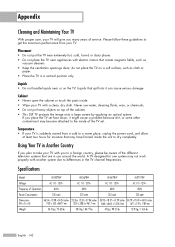Samsung HLR5078W Support Question
Find answers below for this question about Samsung HLR5078W - 50" Rear Projection TV.Need a Samsung HLR5078W manual? We have 3 online manuals for this item!
Question posted by edsullivan62356 on May 20th, 2014
Is Dmd A Board Or Module Or The Same? What Is Cost For A New One And How Much?
The person who posted this question about this Samsung product did not include a detailed explanation. Please use the "Request More Information" button to the right if more details would help you to answer this question.
Current Answers
Related Samsung HLR5078W Manual Pages
Samsung Knowledge Base Results
We have determined that the information below may contain an answer to this question. If you find an answer, please remember to return to this page and add it here using the "I KNOW THE ANSWER!" button above. It's that easy to earn points!-
General Support
...cost between $200 and $350. HDMI and HDMI/DVI Jacks 2008 Models If you have a PC or a video card with the DVI Video In jack. To make the connection, you use the HDMI IN 1 terminal to connect your TV to your computer and TV...the other . If You Have A New Sony Vaio Laptop The video port pins on the new Sony Vaio laptops are available on the TV using an HDMI/DVI-D cable. ... -
General Support
... abuse, improper installation, modification, or repair by visiting your new headset. After the indicator sequentially flashes blue, red, and purple... in . The headset is available at high temperatures (above 50°C / 122°F), such as batteries and other devices...product Checking phone compatibility The SBH500 is subject to the cost of repair and/or replacement of this device must be... -
Using Anynet+ With A Home Theater SAMSUNG
... Anynet+ logo.) Using Anynet+ With A Home Theater STEP 2. HDMI connections on the rear of the Anynet+ Television (LN40750) connections on the rear of the Anynet+ Home Theater (HT-AS720ST) connections on the back of how to connect an Anynet+ TV to an Anynet+ Home Theater, follow these steps: Connect an HDMI cable between...
Similar Questions
How To Replace Fan #1 Of Samsung Hl-t5087s - 50' Rear Projection Tv
Displays check Fan #1 on the tv screen. Please illustrate location of fan # 1 and how to replace it ...
Displays check Fan #1 on the tv screen. Please illustrate location of fan # 1 and how to replace it ...
(Posted by keysgregory 11 years ago)
Samsung Hls5065w - 50' Rear Proj Tv Powers Off
After replacing the bulb twice from samsung dealer and replacing color wheel due to loud grinding no...
After replacing the bulb twice from samsung dealer and replacing color wheel due to loud grinding no...
(Posted by taday1 12 years ago)
How Do I Identify The Dmd Board In A Samsung Hls6187wx/xxa
I have a spare model exact match. Need to know how complex to swap DMD boards. I have electrical exp...
I have a spare model exact match. Need to know how complex to swap DMD boards. I have electrical exp...
(Posted by roadstar 12 years ago)
What Is The Diff Between Hlm617w & Hln617w Dmd Board
(Posted by johndebra 12 years ago)
Re: Http://www.helpowl.com/p/samsung/hl-s5065w-50-rear-projection-tv/12570
I have had my 50 in tv for 7 years and it just started to click off while watching it, and the front...
I have had my 50 in tv for 7 years and it just started to click off while watching it, and the front...
(Posted by imtaradactyl 12 years ago)