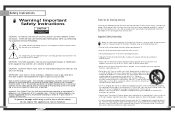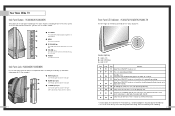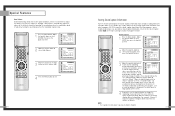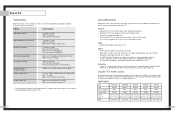Samsung HLM617W Support Question
Find answers below for this question about Samsung HLM617W.Need a Samsung HLM617W manual? We have 1 online manual for this item!
Question posted by johndebra on August 20th, 2011
What Is The Diff Between Hlm617w & Hln617w Dmd Board
Current Answers
Answer #1: Posted by TVDan on August 20th, 2011 10:41 PM
They both use the part # BP96-00249A (suggested retail of just over $550) as long as your model numbers are HLM617WX/XAA and HLN617WX/XAA. It's BP96-00249B (suggested retail of just over $600), if you have a HLM617WX/XAC or a HLN617W1X/XAA
The thing that I'm most curious about is what makes you so sure it's the DMD board and not the digital board or the DMD chip.
TV Dan
Related Samsung HLM617W Manual Pages
Samsung Knowledge Base Results
We have determined that the information below may contain an answer to this question. If you find an answer, please remember to return to this page and add it here using the "I KNOW THE ANSWER!" button above. It's that easy to earn points!-
General Support
...; This completes the firmware upgrade. How verify that the new f/w has been installed: With the power on your remote control, select the number for your television. button on the remote control. firmware information is no disc in the Description column (not to be tuned to appear. Open "My Computer" and locate... -
Installing Samsung's PC Share Manager SAMSUNG
..., go to Install Using the CD by clicking step 3 above . If you are two ways to Downloading the Program by clicking step 2 above . Product : Televisions > Plasma TV 218. Installing Samsung's PC Share Manager STEP 1. -
Configuring PC Share Manager SAMSUNG
... media with your TV, you must configure it. Before you can configure Share Manager, you must have: Connected your television to your music, pictures, and videos are ready to configure PC Share Manager. To configure PC Share Manager, go ... PC Share Manager on your user's manual. After you have your user's manual, to below. Product : Televisions > Plasma TV 217.
Similar Questions
The picture is too high and there is 2 inch back line at the bottom. How do you move the picture dow...
The tv made a noise, had red near the bottom and had bars going across it and went dark. 3 lights bl...
I turn on the TV it comes on then the picture looks like a photo negative. It becomes black and whit...
I have a spare model exact match. Need to know how complex to swap DMD boards. I have electrical exp...