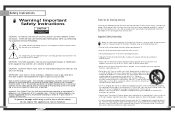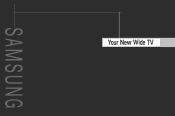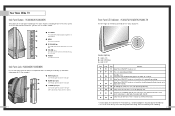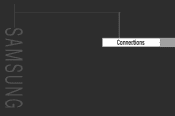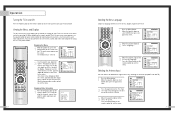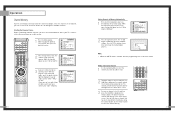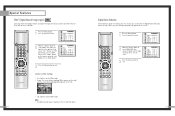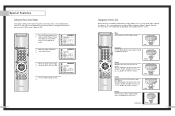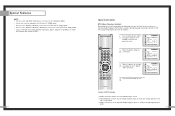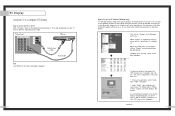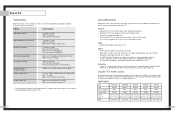Samsung HLM617W Support Question
Find answers below for this question about Samsung HLM617W.Need a Samsung HLM617W manual? We have 1 online manual for this item!
Question posted by Alanmenigoz on December 5th, 2012
Samsung Hlm617w Replaced Bulb And Still Dark Screen. Next?ballast?colorwheel?
Current Answers
Answer #1: Posted by TVDan on December 7th, 2012 12:26 AM
the noise is a bad color wheel. when it runs too slow the lamp will not get the enable signal to turn on the ballast. you should hear the color wheel attempt to start up three times before the indicators start to blink as the TV turns off
TV Dan
Related Samsung HLM617W Manual Pages
Samsung Knowledge Base Results
We have determined that the information below may contain an answer to this question. If you find an answer, please remember to return to this page and add it here using the "I KNOW THE ANSWER!" button above. It's that easy to earn points!-
General Support
...screen to verify that SAMSUNG USB Composite Device is free for assistance with the following display, select Install to flash the handset. Since the handset should already be powered...OEM\Applications\SAMSUNG_MODEM folder. Port) or if they have yellow 's or red...The phone will go through three ...nearly finished. The ...the changes in order to the ... select Ok Connect ...File Encryption on Start to a ... -
How To Change The Lamp In Your DLP TV SAMSUNG
... for at least 30 minutes before replacing the lamp. DLP TV STEP 2. Checking Your TV Firmware Version 33658. Handling a hot DLP lamp can cause severe burns. 33640. Product : Televisions > How To Clean Fingerprints And Other Greasy Smudges Off Of Your TV Screen Turn Off Your TV Turn off your DLP TV, unplug it . WARNING: DLP lamps... -
General Support
...screen, tap on Start Tap on Settings Tap on the System tab Tap on Backlight Tap on the Battery Power tab Tap on backlight when a button is pressed or the screen is not used for" to save the Battery Power Backlight settings Tap on the External Power tab Tap on OK... on OK to save the External Power Backlight settings Note: Lengthy backlight times will drain the...
Similar Questions
I turn on the TV it comes on then the picture looks like a photo negative. It becomes black and whit...