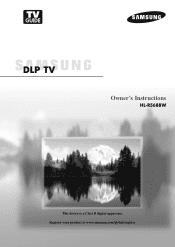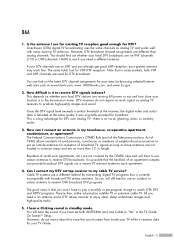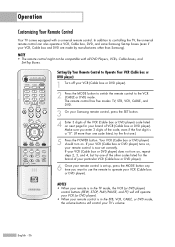Samsung HL-R5688W Support Question
Find answers below for this question about Samsung HL-R5688W - 56" Rear Projection TV.Need a Samsung HL-R5688W manual? We have 3 online manuals for this item!
Question posted by Anonymous-21439 on January 11th, 2011
Flashing Bulb Has Come On, Cleaned Everything, Bulb Looks Fine. Whats The Proble
The person who posted this question about this Samsung product did not include a detailed explanation. Please use the "Request More Information" button to the right if more details would help you to answer this question.
Current Answers
Related Samsung HL-R5688W Manual Pages
Samsung Knowledge Base Results
We have determined that the information below may contain an answer to this question. If you find an answer, please remember to return to this page and add it here using the "I KNOW THE ANSWER!" button above. It's that easy to earn points!-
Checking Your TV Firmware Version SAMSUNG
How To Clean Fingerprints And Other Greasy Smudges Off Of Your TV Screen 348. How To Change The Lamp In Your DLP TV 33658. -
How To Change The Lamp In Your DLP TV SAMSUNG
Checking Your TV Firmware Version 33658. How To Clean Fingerprints And Other Greasy Smudges Off Of Your TV Screen 33640. -
How To Change The Lamp In Your DLP TV SAMSUNG
... place the old lamp near flammable objects or within the reach of the old lamp with your bare hands. How To Clean Fingerprints And Other Greasy Smudges Off Of Your TV Screen Pull the Lamp Assembly Out Pull the assembly out of the assembly housing. : Do not touch the glass part of...
Similar Questions
Samsung Hlr5688w Does Not Turn On. Earlier I Had Error Message 'check Fan No. 2'
Samsung HLR5688W does not turn on. Earlier I had error message "check fan no. 2". I cleaned the fan ...
Samsung HLR5688W does not turn on. Earlier I had error message "check fan no. 2". I cleaned the fan ...
(Posted by khushmanpatel 2 years ago)
Lamp Problems
There's a error with the bulb on my Samsung TV model hl-r5688w could it be the blue switch in the ba...
There's a error with the bulb on my Samsung TV model hl-r5688w could it be the blue switch in the ba...
(Posted by Jehnessaashliegh 6 years ago)
How To Replace The Bulb Cooling Fan In A Samsung 42 Dlp Tv
(Posted by burksrrankine 10 years ago)
Samsung Hl67a750 67 1080p Rear-projection Dlp How To Change Bulb
(Posted by kleenbreird 10 years ago)
Samsung Television Model Hlr5688wx/xaa
My TV set problem, it turns on and off after a few second. What could be the problem? Please help..
My TV set problem, it turns on and off after a few second. What could be the problem? Please help..
(Posted by dulayfam5 12 years ago)