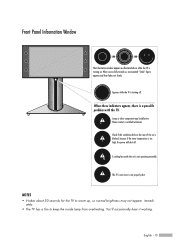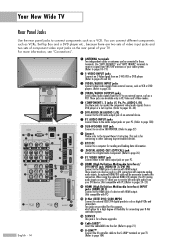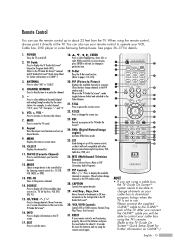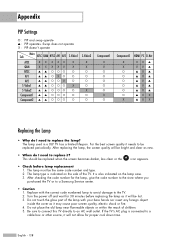Samsung HL-R5688W Support Question
Find answers below for this question about Samsung HL-R5688W - 56" Rear Projection TV.Need a Samsung HL-R5688W manual? We have 3 online manuals for this item!
Question posted by Jehnessaashliegh on May 21st, 2017
Lamp Problems
Current Answers
Answer #1: Posted by TheTWWW on May 23rd, 2017 10:43 AM
follow this instructions
Step 1Unplug all of your components from your Samsung DLP TV and unplug the TV from the wall. Make sure your TV has been off for several hours and is completely cool before you start poking around. You can then safely take the back panel off by following the instructions in your owner's manual for your particular model.
Step 2Check to see if your emergency switch is the problem. One of the most common reasons that the Samsung DLP TV stops working is that the emergency switch on the back gets caught in the wrong position and makes your TV turn off. You need to get the blue switch to catch under the lamp cover door. Shut the door part way, and then use a pencil to depress the switch so it catches under the door.
Step 3Try to get the dust out of the back if emergency switch is not the problem. Use a small vacuum tool or cotton swabs and try to pull out as much dust as possible, especially around the cooling fan. A can of compressed air will also work effectively. Another reason your Samsung DLP TV might be turning off is that it is overheating. Too much dust can cause this issue. If you find that your TV works after you clean it out, start cleaning it every three months or so to prevent the issue from happening again.
Step 4Check your TV's timer. Another thing you can do, if the TV will stay on long enough, is ensure that you do not have a timer set to make it turn off. It sounds silly, but it could be the cause.
Step 5Reset the lamp. If none of these things work, there is one more thing you can try before replacing the lamp. Pull the lamp out (follow the pictures in your manual for replacing the lamp). Clean behind the lamp to get all the dust out and reinstall the lamp, making sure all the connections are clean and secure.
Related Samsung HL-R5688W Manual Pages
Samsung Knowledge Base Results
We have determined that the information below may contain an answer to this question. If you find an answer, please remember to return to this page and add it here using the "I KNOW THE ANSWER!" button above. It's that easy to earn points!-
General Support
... Player Using The HDMI Connection And The Audio Drops Out Intermittently. The LCD and Plasma TV models in the tables below with their associated firmware versions can resolve the problem by updating the firmware version on your TV through the USB port on the back or side panel of the updated firmware, please call . -
General Support
... picture on the left side of the following four color modes: Turkish Blue, which emphasizes clear blues Emerald Green, which emphasizes mild greens Indian Pink, which emphasizes warm skin...TV serviced. DLP TVs from the 2004 model year. Repeat Steps 6 and 7 if you selected. If adjusting the MCC does not resolve your color problem, you can select Detailed Settings when your TV... -
Using Anynet+ With A Home Theater SAMSUNG
... Anynet+, you connect an Anynet+ device (in on the rear of our home theaters and TVs with the Anynet+ function. HDMI connections on the rear of the Anynet+ Television (LN40750) connections on the rear of the Anynet+ Home Theater (HT-AS720ST) connections on the rear of the Anynet+ television (LN40A750) in this explanation, the connections are using...
Similar Questions
Where do you find the fan #2 in the tv
Horizontal black lines on left side of tv
My TV set problem, it turns on and off after a few second. What could be the problem? Please help..
i have hlr5688wx xaa this tv with the problem is when i watch it auto turn to half screen then i nee...