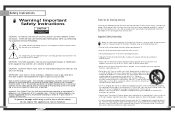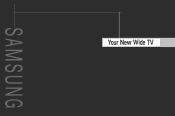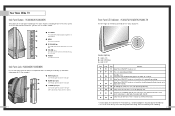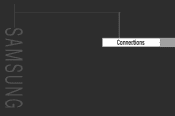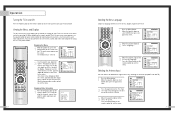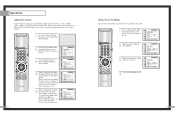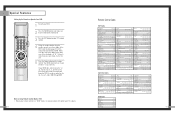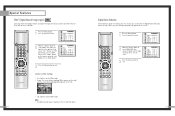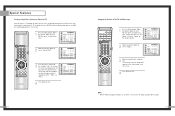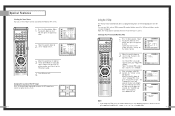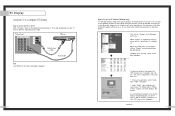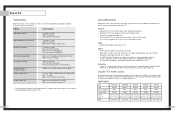Samsung HLM617W Support Question
Find answers below for this question about Samsung HLM617W.Need a Samsung HLM617W manual? We have 1 online manual for this item!
Question posted by MrStephon on June 23rd, 2013
My Samsung Hl67a750 67-inch 1080p Led Powered Dlp Hdtv Has A Greenish Tint To It
The person who posted this question about this Samsung product did not include a detailed explanation. Please use the "Request More Information" button to the right if more details would help you to answer this question.
Current Answers
Related Samsung HLM617W Manual Pages
Samsung Knowledge Base Results
We have determined that the information below may contain an answer to this question. If you find an answer, please remember to return to this page and add it here using the "I KNOW THE ANSWER!" button above. It's that easy to earn points!-
General Support
... you see a Check Signal Cable figure (that is probably being caused by your monitor needs servicing. Note: While in the Self-Test mode, the monitor's LED power indicator remains green and the Check Signal Cable figure moves around on the monitor. If no Check Signal Cable figure appears, there is a problem... -
General Support
...appears. When I Turn On My Monitor, The Screen Remains Blank. If the Power Indicator LED on the screen. Make sure the power cord is connected securely and completely at the monitor and at 1-800-... the monitor does not light up when you have a power switch on the back in the Self-Test mode, the monitor's LED power indicator remains green and the Check Signal Cable figure moves ... -
How To Run A Monitor Self Test SAMSUNG
... is a problem with your monitor. Content Feedback Q1. If no OSD function the monitor will display alternating screens in the Self-Test mode, the monitor's LED power indicator remains on many Samsung monitors. Determine If Your Monitor Is Working Note: Because the 305T has no , please tell us why so we can...
Similar Questions
Samsung Hl61a650 61-inch 1080p Slim Dlp Hdtv Wont Turn On
(Posted by prozatony 9 years ago)
How Can I Tell When My Bul Is Burning Out On Samsung Hl-s5687w 56-inch 1080p
dlp hdtv
dlp hdtv
(Posted by marDaddyC 9 years ago)
Do You Need A Hdmi Cable For Samsung Hl56a650 56-inch 1080p Slim Dlp Hdtv
(Posted by esmoj 10 years ago)
Samsung Hlm617w Replaced Bulb And Still Dark Screen. Next?ballast?colorwheel?
The tv made a noise, had red near the bottom and had bars going across it and went dark. 3 lights bl...
The tv made a noise, had red near the bottom and had bars going across it and went dark. 3 lights bl...
(Posted by Alanmenigoz 11 years ago)
Samsung Dlp 56' Model Number Hln567w. Picture Looks Like A Photo Negative
I turn on the TV it comes on then the picture looks like a photo negative. It becomes black and whit...
I turn on the TV it comes on then the picture looks like a photo negative. It becomes black and whit...
(Posted by blakegriffin 11 years ago)