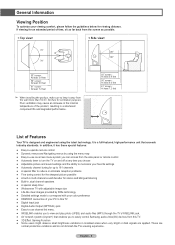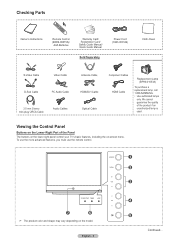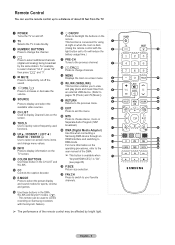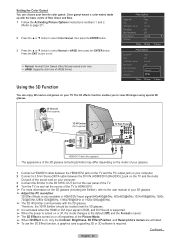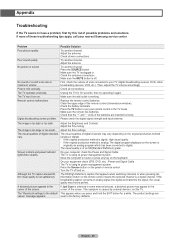Samsung HL50A650C1FXZA Support Question
Find answers below for this question about Samsung HL50A650C1FXZA.Need a Samsung HL50A650C1FXZA manual? We have 1 online manual for this item!
Question posted by sbarrymail on December 18th, 2012
Replaced Dmd Chip, Now Tv Wont Turn On
I bought and installed a new dmd chip after "stars" appeared. No apparent problem during the replacement. After warm up, lamp comes on but then shuts down quickly. All cables appear to be properly plugged in. Probably time to toss the set- repairs too expensive- but thought that I'd check for any thoughts. Thanks
Current Answers
Related Samsung HL50A650C1FXZA Manual Pages
Samsung Knowledge Base Results
We have determined that the information below may contain an answer to this question. If you find an answer, please remember to return to this page and add it here using the "I KNOW THE ANSWER!" button above. It's that easy to earn points!-
General Support
... work , try the second or third method. instead of settings appears. TVs From 2006 And Before If your TV doesn't retain your remote again to confirm you TV is activated in the center of manually resetting the TV. Essentially, Shop Mode returns the TV automatically to select "Plug & Shop Mode is no longer be that your... -
How To Change The Lamp In Your DLP TV SAMSUNG
... when operating. You must let the lamp cool sufficiently before replacing the lamp. How To Clean Fingerprints And Other Greasy Smudges Off Of Your TV Screen Product : Televisions > Turn Off Your TV Turn off your DLP TV, unplug it, and let the lamp cool for at least 30 minutes before replacing it. Checking Your TV Firmware Version 33658. Handling a hot DLP... -
How To Perform A Self Diagnosis SAMSUNG
... test tone, then your TV requires your cables are connected properly, and then contact the manufacturer or provider of questions ok How To Prevent And Eliminate Odors 27114. Product : Televisions > Sound Test you select Sound Test you satisfied with this content? Check that device for all of that your sound problem does not exist with...
Similar Questions
Tv Wont Turn On, No Standby Light.
Power cord is good, replaced bulging capacitor, new fuse, new lamp, still wont turn on no lights on ...
Power cord is good, replaced bulging capacitor, new fuse, new lamp, still wont turn on no lights on ...
(Posted by criminalbone 8 years ago)
What Makes The Picture Get Darker>
have a samsung HL50A650C1FXZA whos picture keeps getting darker. what is causing it?
have a samsung HL50A650C1FXZA whos picture keeps getting darker. what is causing it?
(Posted by timebandit01 9 years ago)
Replaced Samsung Hls6187wx Dlp Color Wheel Tv Wont Turn On
(Posted by hassiv 9 years ago)
Dlcp 55 Tv Wont Turn On,and Has A Red And 2 Green Lights On?
What can it be? The light or what?
What can it be? The light or what?
(Posted by st1nger 11 years ago)
Tv Wont Turn On Have 2 Green Lights And 1 Red Light Flashing What Does This Mean
?
?
(Posted by markpierce15 11 years ago)