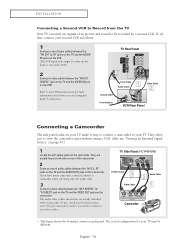Samsung HC-R5245W Support Question
Find answers below for this question about Samsung HC-R5245W.Need a Samsung HC-R5245W manual? We have 2 online manuals for this item!
Question posted by wardsjdg on June 20th, 2011
Power Surge?
My Samsung projection tv keeps turning itself on and off every 21 seconds.
Current Answers
Related Samsung HC-R5245W Manual Pages
Samsung Knowledge Base Results
We have determined that the information below may contain an answer to this question. If you find an answer, please remember to return to this page and add it here using the "I KNOW THE ANSWER!" button above. It's that easy to earn points!-
General Support
...available. WARNING! Power on the Blu-ray Disc player. Power on the television and make ... The system verifies the firmware version. Turn the power on your desktop (or other unzipping...nbsp;an Image disc from the power outlet. It's important to keep your desktop. you prefer to... TV or display device. option of messages appear. Do not press any disc inside. Power on... -
How To Reset And Pair Your Remote SAMSUNG
...Power] button on the TV, turn on your TV by touching the [Power] button on the bottom, middle bezel of the TV. Important: If after replacing the batteries and resetting and pairing your remote with an object like a toothpick or pen. Turn off your TV within 30 seconds...If the remote beeps, pairing is now complete. Product : Televisions > If you are not under the manufactures warranty,... -
General Support
...MENU button and turn the MENU DIAL to MEMORY CARD position. 2. How Do I Play Back An MPEG Recording? Use the MENU DIAL to select MPEG4 from the speaker on the camcorder or a TV) 1. The... the mode switch to highlight MEMORY. 4. Press the ENTER button to PLAYER mode. 3. Set the power switch to enter sub-menu. 5. PLAY SELECT) 6. You can play moving pictures recorded on the Memory...
Similar Questions
Our Samsung Projection Tv.hlp5674w
Our Samsung projection tv. Hlp5674w is blackand white only...what can b done..?
Our Samsung projection tv. Hlp5674w is blackand white only...what can b done..?
(Posted by hopefaithkatydavis 10 years ago)
How Do I Open The Front So I Can Clean The Mirror And Lenses?
I removed all screws on outer shell but something is still holding the front screen in place. My TV ...
I removed all screws on outer shell but something is still holding the front screen in place. My TV ...
(Posted by jav2410 11 years ago)
Problem With The Samsung Hlp6163w 61 In. Rear Projection Tv
Picture Went Black
Problem with the Samsung HLP6163W 61 in. Rear Projection TVPicture went black but the sound was stil...
Problem with the Samsung HLP6163W 61 in. Rear Projection TVPicture went black but the sound was stil...
(Posted by jtompley 12 years ago)
Tv Will Not Play.
Samsung Model HC-R5245W My TV will not lightup or play.
Samsung Model HC-R5245W My TV will not lightup or play.
(Posted by este2020 12 years ago)
Have A 70inch Samsung Projection Tv. It Turns Itself Off And Then Back On Repea
tried unplugging, remote, manually, its not the bulb changed that. what can be fixed to stop this??
tried unplugging, remote, manually, its not the bulb changed that. what can be fixed to stop this??
(Posted by madroc54 13 years ago)