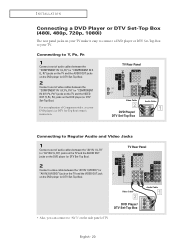Samsung HC-R5245W Support and Manuals
Get Help and Manuals for this Samsung item

View All Support Options Below
Free Samsung HC-R5245W manuals!
Problems with Samsung HC-R5245W?
Ask a Question
Free Samsung HC-R5245W manuals!
Problems with Samsung HC-R5245W?
Ask a Question
Most Recent Samsung HC-R5245W Questions
How Do I Open The Front So I Can Clean The Mirror And Lenses?
I removed all screws on outer shell but something is still holding the front screen in place. My TV ...
I removed all screws on outer shell but something is still holding the front screen in place. My TV ...
(Posted by jav2410 11 years ago)
Power Surge?
My Samsung projection tv keeps turning itself on and off every 21 seconds.
My Samsung projection tv keeps turning itself on and off every 21 seconds.
(Posted by wardsjdg 12 years ago)
Tv Will Not Play.
Samsung Model HC-R5245W My TV will not lightup or play.
Samsung Model HC-R5245W My TV will not lightup or play.
(Posted by este2020 12 years ago)
Popular Samsung HC-R5245W Manual Pages
Samsung HC-R5245W Reviews
We have not received any reviews for Samsung yet.