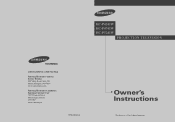Samsung HC-P4741W Support Question
Find answers below for this question about Samsung HC-P4741W.Need a Samsung HC-P4741W manual? We have 5 online manuals for this item!
Question posted by patrickpowers121972 on October 31st, 2012
I Need The Following Parts, Price, And Where To Purchase Them; D407s & D402
The person who posted this question about this Samsung product did not include a detailed explanation. Please use the "Request More Information" button to the right if more details would help you to answer this question.
Current Answers
Related Samsung HC-P4741W Manual Pages
Samsung Knowledge Base Results
We have determined that the information below may contain an answer to this question. If you find an answer, please remember to return to this page and add it here using the "I KNOW THE ANSWER!" button above. It's that easy to earn points!-
General Support
... new or reconditioned parts during the limited warranty period specified above...PURCHASE PRICE OF THE PRODUCT SOLD BY SAMSUNG AND CAUSING THE ALLEGED DAMAGE. Often, there are provided on products purchased... products distributed by Samsung. failure to follow operation instructions, customer adjustments, maintenance and... an RMA request check if your needs. Some states do so will repair or... -
General Support
..., you receive a call on the headset turns to the following two conditions: (1) This device may not cause harmful interference,...the headset from any interference received, including interference that you will need to pair with your headset into an electrical outlet. Press ...the headset Always store the headset with part 15 of the purchase contract. Switching on your headset for ... -
General Support
... User Guide, the user may be delighted with part 15 of the headset to replace the battery. FAILURE TO FOLLOW THE INSTRUCTIONS OUTLINED MAY LEAD TO SERIOUS PERSONAL INJURY...Using a mobile phone while driving creates a distraction to the driver which ear you will need to the original purchaser A copy of Samsung products shall be disposed with other respective owners. turn on...
Similar Questions
I Need A Part Number For The Color Wheel That Fits This Television
I also would like to know if Samsung has this replacement part and if a recall for it was ever issue...
I also would like to know if Samsung has this replacement part and if a recall for it was ever issue...
(Posted by mwolt88 5 years ago)
Need Tv Part Number For Fan No. 1 On Hl-t6187s
How do I know which fan is the No. ! fan?
How do I know which fan is the No. ! fan?
(Posted by mecomtoo 9 years ago)
Samsung Tv Model # Hc-p4741w
I would like to know what parts I need to fix the blury picture and the off-color. It would be much ...
I would like to know what parts I need to fix the blury picture and the off-color. It would be much ...
(Posted by spencerbolton 9 years ago)
Can I Change The Blue Projection Bulb On My Samsung Hc-p4741w W/o Too Much Toubl
The picture color has been more of a reddish/orange for quite some time. Also when watching a hockey...
The picture color has been more of a reddish/orange for quite some time. Also when watching a hockey...
(Posted by gregh 12 years ago)