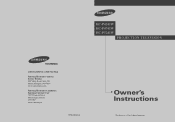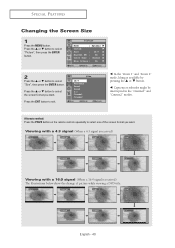Samsung HC-P4741W Support Question
Find answers below for this question about Samsung HC-P4741W.Need a Samsung HC-P4741W manual? We have 5 online manuals for this item!
Question posted by gregh on April 6th, 2012
Can I Change The Blue Projection Bulb On My Samsung Hc-p4741w W/o Too Much Toubl
The picture color has been more of a reddish/orange for quite some time. Also when watching a hockey game the ice looks yellow instead of white. I finally got around to opening the site hole in the back of the TV and it appears that the blue bulb is not functioning. Can I get a replacement bulb (whats the part number) and put it in myself. I can follow instructions and am mechanically inclined.
Current Answers
Answer #1: Posted by TVDan on April 6th, 2012 11:46 AM
your set uses three picture tubes (red, green and blue) to produce the picture instead of lamps or LEDs. This isn't something other than a technician should install since the alignment is very tricky and time consuming. http://www.encompassparts.com/item/6583708/Samsung/BP91-01957T/Assy_Cpt-b
TV Dan
Related Samsung HC-P4741W Manual Pages
Samsung Knowledge Base Results
We have determined that the information below may contain an answer to this question. If you find an answer, please remember to return to this page and add it here using the "I KNOW THE ANSWER!" button above. It's that easy to earn points!-
General Support
... the selected mode. The Detail Control screen appears. Press the Menu button on your TV is the standard, unadjusted picture To set custom color mode settings, follow these steps: Up or Down arrow button on your color problem, you have the MCC function. You can perform with the MCC function. MCC Using The Easy Control Menu The... -
General Support
... of the first time, or change your phone, displaying... holes and...Number Dial Call Mode Switching Call Hold Microphone Mute Remote Control Volume Change backlight color Specifications & is no recent call , you press the Controller to switch to increase the volume level. the mute function...following order: green, sky blue, red, violet, yellow, grey and blue... instead ...have been opened or ... -
General Support
... site. The headset produces significantly less power than the travel adapter Warranty and parts replacement Correct...open , press the Multi-Function button. Confirm this feature may not have other Bluetooth phone users hear my conversation? Redialling the last number Press the Multi-Function...make changes or modify the device in any loss or damage incurred in blue 10 times rapidly...
Similar Questions
Samsung Tv Model # Hc-p4741w
I would like to know what parts I need to fix the blury picture and the off-color. It would be much ...
I would like to know what parts I need to fix the blury picture and the off-color. It would be much ...
(Posted by spencerbolton 9 years ago)
Name Of Samsung Hl-t6189s 61 Dlp Led Lamp Bulb Model Number???
Can you help me please, the model number for Lamp bulb Samsung HL-T6189S DLP LED????
Can you help me please, the model number for Lamp bulb Samsung HL-T6189S DLP LED????
(Posted by elk22032 12 years ago)
How To Change A Projection Bulb For Dlp Tv Model Hlp4663wx/xaa
(Posted by lucky3915 12 years ago)
Replaced Lamp Part Number, Bp9601099a, But Tv Is Making A Buzzing Noise
my samsung sp67l6hx broke down with a loud buzzing noise, then was adviserd to change lamp, which i ...
my samsung sp67l6hx broke down with a loud buzzing noise, then was adviserd to change lamp, which i ...
(Posted by zeeatwals 13 years ago)