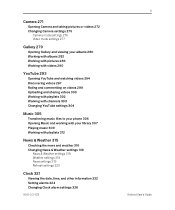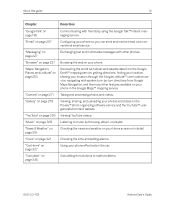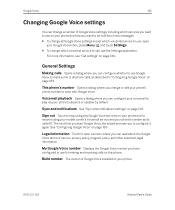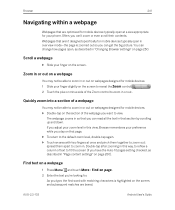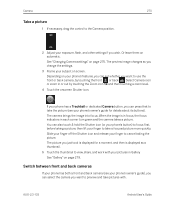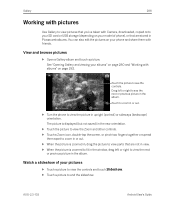Samsung GT-I9020A Support Question
Find answers below for this question about Samsung GT-I9020A.Need a Samsung GT-I9020A manual? We have 3 online manuals for this item!
Question posted by bahadur on February 10th, 2013
Camera Zoom ?
Current Answers
Answer #1: Posted by ARSiq on February 10th, 2013 6:28 AM
https://play.google.com/store/apps/details?id=com.moblynx.cameraics
In this app you have zoom on right side of screen, near the shutter.
Related Samsung GT-I9020A Manual Pages
Samsung Knowledge Base Results
We have determined that the information below may contain an answer to this question. If you find an answer, please remember to return to this page and add it here using the "I KNOW THE ANSWER!" button above. It's that easy to earn points!-
General Support
...File > when ...phone Connect a mobile phone and a PC using a different method. button at the left side of the phone menu and try to connect to your phone...Zoom out Split image Apply Affect In Photo editor, you run Sound editor as follows. Open Movie editor Edit Movie Files Open Movie Editor You can edit movie files as follows. Media Album How to the phone area. Select mobile... -
General Support
...or Videos From My SPH-I325 (Ace)? Windows Mobile 6.1 Update For ACE FAQ Listing By Category Using The Phone Bluetooth Contacts Display Sounds Images MP3s Camera Camcorder General Miscellaneous Internet & How Do ...Do I Format The Storage Card On My SPH-I325 (Ace)? How Do I Disable The Camera Zoom And Brightness Sounds On My SPH-I325 (Ace)? How Do I Access My Recorded Voice ... -
SCH-u640 - How To Take and Send Pictures SAMSUNG
... soft key to Erase it Note: The camera zoom is disabled in the 1600 x 1200 Resolution Note the following...cameras are not allowed in places where you may interfere with the built-in 1.3 megapixel camera is as simple as choosing a subject, pointing the lens, and pressing a button. SCH-U640 - How To Transfer MP3s To Phone via Memory Card Product : Cell Phones > Verizon Wireless Cell Phones >...
Similar Questions
i have samsung galaxy w T679w, zoom in/out not working for camera/video, tried volume key, placing f...
My Samsung mobile phone GT-E2121B to pc usb driver is not working where can I get a fix, when wind...