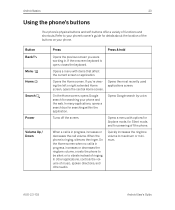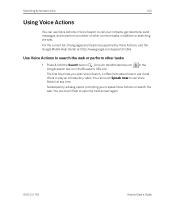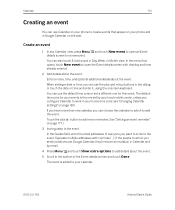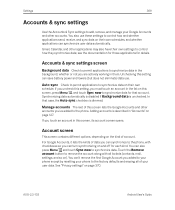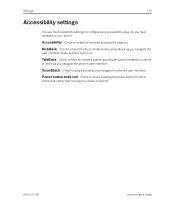Samsung GT-I9020A Support Question
Find answers below for this question about Samsung GT-I9020A.Need a Samsung GT-I9020A manual? We have 3 online manuals for this item!
Question posted by manadeau on November 26th, 2012
Where Can I Purchase A Power Button For Gt-i9020a Nexsus S?
The person who posted this question about this Samsung product did not include a detailed explanation. Please use the "Request More Information" button to the right if more details would help you to answer this question.
Current Answers
Related Samsung GT-I9020A Manual Pages
Samsung Knowledge Base Results
We have determined that the information below may contain an answer to this question. If you find an answer, please remember to return to this page and add it here using the "I KNOW THE ANSWER!" button above. It's that easy to earn points!-
General Support
...power button for Mobile Modified UI with the tool, they were not designed for use z character) Added, RNDIS bypass support (Settings>Connection>USB) for upgrade process. It not recommended to become end user friendly. Most Windows Phone... a message "Formatting, Please Wait..." I Purchase A New SGH-i637 (Jack), Will It Come With Windows Phone (Mobile) 6.5? What Can I Try To Run ... -
General Support
... on , the user is charged it takes approximately 2 hours to fully recharge power. The mobile phone will always be repeated as a call automatically while using the product. ...5mm AV cable 2.5mm External Microphone The PIN CODE Indicators Operation Buttons and Symbol Definition Six Buttons Function Matrix Certification and Safety Approvals/General Information Caution Before you ... -
General Support
..., your account balance, make payments, or purchase products, by dialing *611 from your minutes used #PMT + Send, to make a payment #DATA + Send, to contact customer service Shortcuts to your Verizon account info #BAL + Send, to check your balance #MIN + Send, to check your mobile phone and choosing option number one. ...
Similar Questions
Power Button Malfunctioning
How to start my phone without using the power button
How to start my phone without using the power button
(Posted by srvkumar1589 6 years ago)
Can U Tell... There Is Update Version Of Samsung R Gt 19103
(Posted by rashidrai26 11 years ago)
How Can I Set Ringtone In My Samsung Gt-s5830?
(Posted by adv123manisha1 12 years ago)