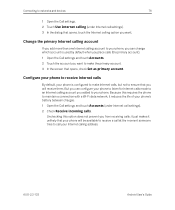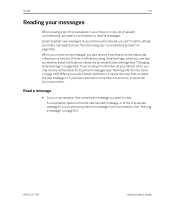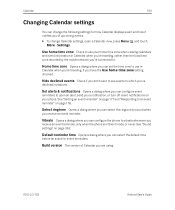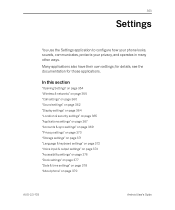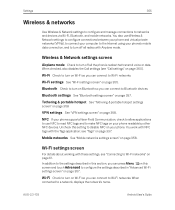Samsung GT-I9020A Support Question
Find answers below for this question about Samsung GT-I9020A.Need a Samsung GT-I9020A manual? We have 3 online manuals for this item!
Question posted by adv123manisha1 on May 27th, 2012
How Can I Set Ringtone In My Samsung Gt-s5830?
The person who posted this question about this Samsung product did not include a detailed explanation. Please use the "Request More Information" button to the right if more details would help you to answer this question.
Current Answers
Related Samsung GT-I9020A Manual Pages
Samsung Knowledge Base Results
We have determined that the information below may contain an answer to this question. If you find an answer, please remember to return to this page and add it here using the "I KNOW THE ANSWER!" button above. It's that easy to earn points!-
General Support
...PC or mobile phone to edit files in the USB setting of the window. Connection at the sixth step of the window and Get files from the pop-up menu. File > The ...double click the area or click Filter: Filter choose a filter, set to select Import CD. Apply marker Left click your mobile phone. Conversion settings : Select purpose, resolution, and format from the Sound editor window... -
General Support
... message format consisting of specific sounds or voices and use . Multimedia messages can be edited. Mobile Phone window appears, click the To button at the top. You can check, save the message.... about the deletion of the MMS Composer main screen, or select the pulldown menu File > Setting Page Duration Time Duration for this box is 255 bytes.) If you create a new multimedia... -
General Support
...SGH-T459 (Gravity) Phone? Does The SGH-T459 (Gravity) Phone Support Instant Messaging? How Do I Set An Audible Message Alert For Missed Calls Or Voice Mails On My SGH-T459 (Gravity) Phone? How Do I ... Phone? Alarms Camera & How Do I Use My T-Mobile Phone As A Modem Or Transfer Data Between It And My Computer? How Do I Use Voice Recordings As Ringtones On My SGH-T459 (Gravity) Phone? ...
Similar Questions
How Do I Set Ringtone For Messages On Samsung Phone T528g
(Posted by laurra 10 years ago)
Moving A Picture From My Samsung Glyde To My Sd Card To My Metro Phone
(Posted by Anonymous-105679 11 years ago)
Where Can I Purchase A Power Button For Gt-i9020a
Nexsus S?
(Posted by manadeau 11 years ago)
Can U Tell... There Is Update Version Of Samsung R Gt 19103
(Posted by rashidrai26 11 years ago)