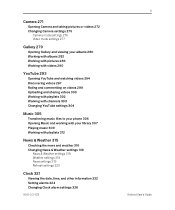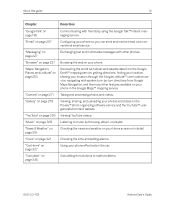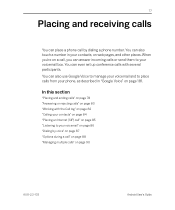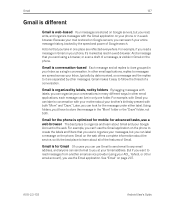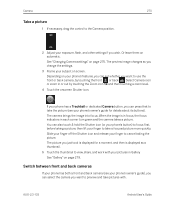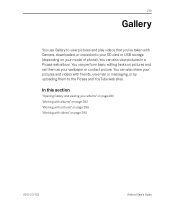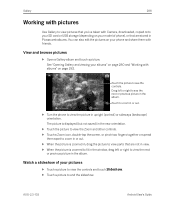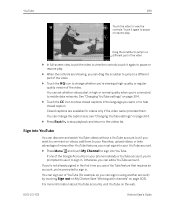Samsung GT-I9020A Support Question
Find answers below for this question about Samsung GT-I9020A.Need a Samsung GT-I9020A manual? We have 3 online manuals for this item!
Question posted by itsbasith on March 6th, 2013
Camera / Video, Zoom In/out Not Working
i have samsung galaxy w T679w, zoom in/out not working for camera/video, tried volume key, placing fingures n pinching on the sreen, restart also done, not works...plz help
Current Answers
Related Samsung GT-I9020A Manual Pages
Samsung Knowledge Base Results
We have determined that the information below may contain an answer to this question. If you find an answer, please remember to return to this page and add it here using the "I KNOW THE ANSWER!" button above. It's that easy to earn points!-
General Support
How Do I Disable Or Change The Camera/Camcorder Sounds On My SGH-I637 (Jack) Phone? To change the camera sound settings follow the steps below: From the home screen, briefly press the Camera key , located in the lower right corner of the keypad, to activate the Camera Press the key to switch between Camcorder... -
General Support
How Do I Record Video With My SGH-I637 (Jack) Phone? Adjust the brightness level, using the up and down volume keys Using the display as a viewfinder, press the OK button to start recording the video Press the right soft key to stop recording the video Press the left soft key to switch between Camera mode and Camcorder mode... -
General Support
...keys available. 1 Key: switches from camera mode/camcorder mode 2 Key: changes the recording mode 3 Key: changes the resolution. 4 Key: changes the white balance. 5 Key: changes the color tones or applies a special effect 6 Key: allows you to launch Video Share. 7 Key: allows you to change the video settings Please Note the following: Do not take photos of people without their permission in places...
Similar Questions
Camera Zoom ?
how to zoom with my phone canera because i tried everything and it is not working .. thank you ..
how to zoom with my phone canera because i tried everything and it is not working .. thank you ..
(Posted by bahadur 11 years ago)
Where Can I Purchase A Power Button For Gt-i9020a
Nexsus S?
(Posted by manadeau 11 years ago)
Can U Tell... There Is Update Version Of Samsung R Gt 19103
(Posted by rashidrai26 11 years ago)
My Samsung Mobile Phone To Pc Usb Driver Is Not Working Where Can I Get A Fix
My Samsung mobile phone GT-E2121B to pc usb driver is not working where can I get a fix, when wind...
My Samsung mobile phone GT-E2121B to pc usb driver is not working where can I get a fix, when wind...
(Posted by julesn9 12 years ago)
How To Set Up My Mobile Phone(gt-s3850)music Player.
can i set my music player to play all songs in the playlist without having to press the "next" butto...
can i set my music player to play all songs in the playlist without having to press the "next" butto...
(Posted by rra010280 12 years ago)