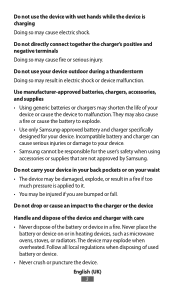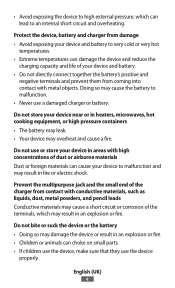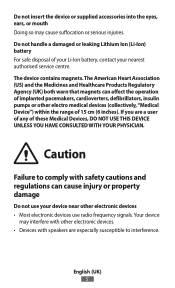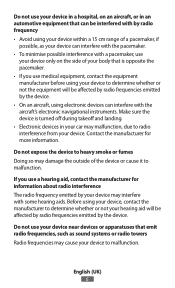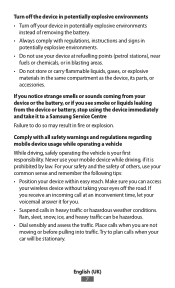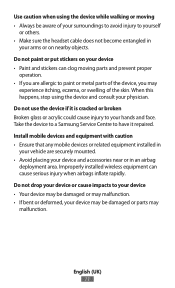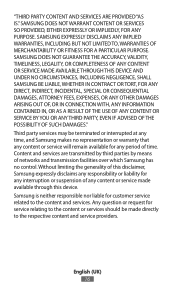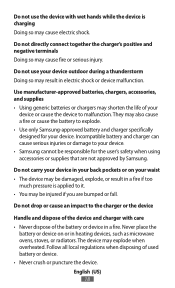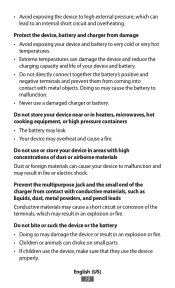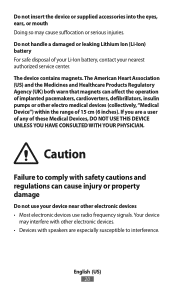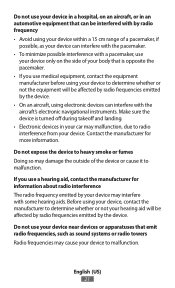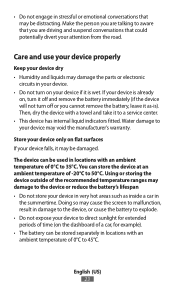Samsung EI-T5300BAEGUS Support Question
Find answers below for this question about Samsung EI-T5300BAEGUS.Need a Samsung EI-T5300BAEGUS manual? We have 1 online manual for this item!
Question posted by 22redlips on January 3rd, 2022
It Won't Connect
Current Answers
Answer #1: Posted by hzplj9 on January 3rd, 2022 4:53 PM
https://www.manualslib.com/manual/2139267/Samsung-Galaxy-Smarttag.html#product-EI-T5300
Hope you can get it working. Obviously if it is new and does not function then a visit the retailer is needed.
Related Samsung EI-T5300BAEGUS Manual Pages
Samsung Knowledge Base Results
We have determined that the information below may contain an answer to this question. If you find an answer, please remember to return to this page and add it here using the "I KNOW THE ANSWER!" button above. It's that easy to earn points!-
General Support
... charge? The term "IC:" before using the headset for the first time. FAILURE TO FOLLOW THE INSTRUCTIONS OUTLINED MAY LEAD TO SERIOUS PERSONAL INJURY AND... 122°F), such as batteries and other accessories Samsung is compatible with anything cause interference with standard consumer-grade electronics equipment. To reduce any circumstances, attempt to connect devices, such as your... -
General Support
...indicator light sequentially flashes blue, red, purple 2 times. • To use the headset with other accessories. If you . Using call functions ... available at the end of this product as batteries and other Bluetooth devices, both devices must accept...that are successfully connected with the caller. 2 When you start to operate the equipment. Electronic Equipment) This ... -
General Support
... indicator lights flash. Users are in shipping. FOR CONNECTION TO A SUPPLY NOT IN THE U.S.A., USE ANATTACHMENT ...any way. IMPORTANT SAFETY INSTRUCTIONS - The liability of battery power left. Electronic Equipment) This marking shown on . To prevent possible...other accessories Samsung will void the user's authority to reconnect automatically each time it or replace the battery. ...
Similar Questions
My TV turns off only lasts about 5 to 10 minutes I think it may be the power supply I would like to ...
Hello. My phone randomly shuts itself off. Is there any way to make it not do that?
please how can I connect my tv to my sony vaio laptop?