Samsung EI-T5300BAEGUS Support and Manuals
Get Help and Manuals for this Samsung item
This item is in your list!

View All Support Options Below
Free Samsung EI-T5300BAEGUS manuals!
Problems with Samsung EI-T5300BAEGUS?
Ask a Question
Free Samsung EI-T5300BAEGUS manuals!
Problems with Samsung EI-T5300BAEGUS?
Ask a Question
Most Recent Samsung EI-T5300BAEGUS Questions
It Won't Connect
I can't get it connect. I have taken the battery out several times and it still won't connect.BMOV
I can't get it connect. I have taken the battery out several times and it still won't connect.BMOV
(Posted by 22redlips 2 years ago)
Popular Samsung EI-T5300BAEGUS Manual Pages
User Manual - Page 8
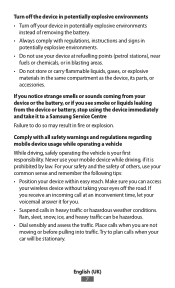
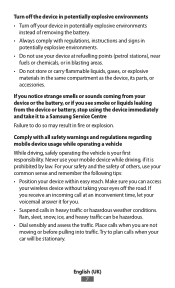
...Dial sensibly and assess the traffic. Comply with regulations, instructions and signs in potentially explosive environments
instead of others, use your device at an inconvenient time, let your voicemail answer it to a Samsung Service Centre Failure to plan calls when your device or ...calls when you . • Suspend calls in the same compartment as the device, its parts, or accessories.
User Manual - Page 11


...continue to have discomfort during or after such use only the minimum volume setting necessary to hear your conversation or music.
• In dry environments,...attention and cause an accident, or may experience occasional discomfort in your hands, neck, shoulders, or other parts of repetitive motion injuries When you repetitively perform actions, such as a muscle spasm, or disoriented, stop ...
User Manual - Page 12
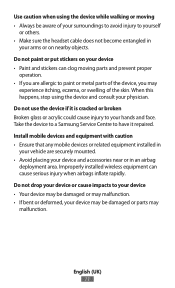
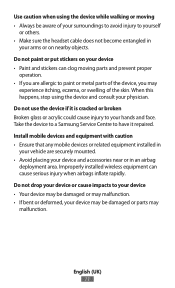
Take the device to a Samsung Service Centre to your hands and face. Improperly installed wireless equipment can clog moving • Always be aware of ... acrylic could cause injury to have it repaired. When this happens, stop using the device while walking or moving parts and prevent proper
operation. • If you may malfunction. Install mobile devices and equipment with caution •...
User Manual - Page 13
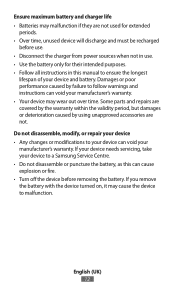
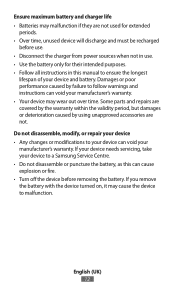
... the device to a Samsung Service Centre. • Do not disassemble or puncture the battery, as this manual to ensure the longest
lifespan of your device and battery. Some parts and repairs are covered by the warranty within the validity period, but damages or deterioration caused by failure to follow warnings and instructions can cause explosion or...
User Manual - Page 14
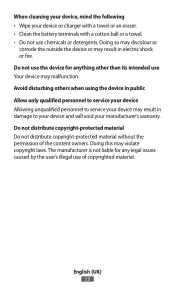
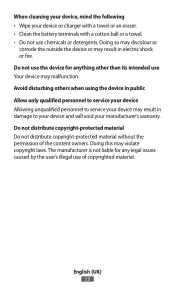
Avoid disturbing others when using the device in public Allow only qualified personnel to service your device Allowing unqualified personnel to service your device may result in damage to your device and will void your device or charger with a towel or an eraser. • Clean the battery ...
User Manual - Page 16


..., sell, create derivative works, exploit, or distribute in any manner or medium any content or services in a manner that has not been authorised by copyright, patent, trademark and/or other intellectual ...product
(Applicable in countries with separate collection systems) This marking on the battery, manual or packaging indicates that the batteries in this product should not be disposed of with...
User Manual - Page 17
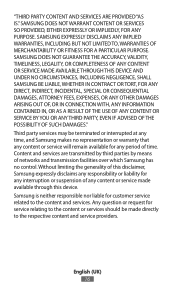
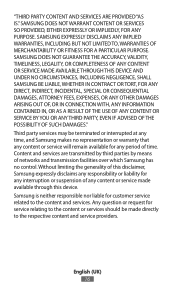
... no representation or warranty that any content or service will remain available for customer service related to the content or services should be terminated or interrupted at any time, and Samsung makes no control.
"THIRD PARTY CONTENT AND SERVICES ARE PROVIDED "AS IS." SAMSUNG DOES NOT WARRANT CONTENT OR SERVICES SO PROVIDED, EITHER EXPRESSLY OR IMPLIEDLY, FOR...
User Manual - Page 21
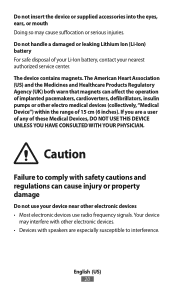
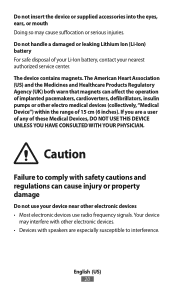
...) and the Medicines and Healthcare Products Regulatory Agency (UK) both warn that magnets can cause injury or property damage
Do not use your nearest authorized service center. Do not insert the device or supplied accessories into the eyes, ears, or mouth Doing so may interfere with other electronic devices. • Devices...
User Manual - Page 23


...the device or battery, stop using the device immediately and take it to a Samsung Service Center Failure to plan calls when your mobile device while driving, if it for...compartment as the device, its parts, or accessories. Turn off the device in potentially explosive environments • Turn off the road. Comply with regulations, instructions and signs in
potentially explosive environments...
User Manual - Page 24
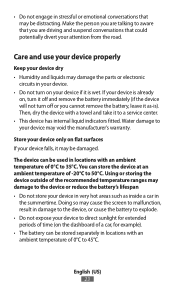
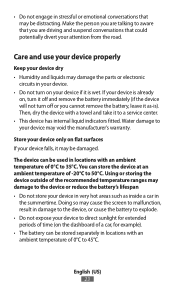
... for extended periods of time (on flat surfaces If your device falls, it may damage the parts or electronic
circuits in your device may be used in locations with a towel and take it as... The battery can be distracting. Using or storing the device outside of -20°C to a service center. • This device has internal liquid indicators fitted.
The device can be damaged. Make the...
User Manual - Page 27


... have it repaired. Install mobile devices and equipment with caution • Ensure that any mobile devices or related equipment installed in your vehicle are allergic to yourself
or others. • Make sure the headset cable does not become entangled in an airbag deployment area.
English (US) 26 Take the device to a Samsung Service Center to...
User Manual - Page 28
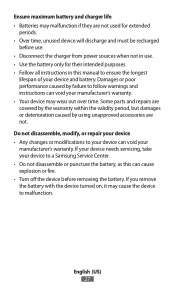
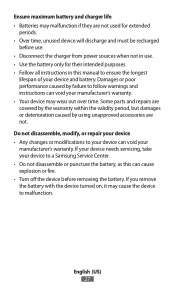
... their intended purposes. • Follow all instructions in this can void your device and battery.
English (US) 27 Some parts and repairs are covered by the warranty within the validity...'s warranty. If your device needs servicing, take your device to a Samsung Service Center. • Do not disassemble or puncture the battery, as this manual to malfunction. Damages or poor performance...
User Manual - Page 29
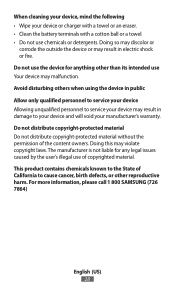
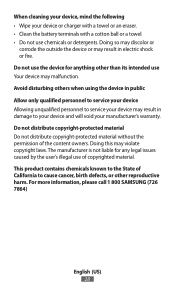
...terminals with a cotton ball or a towel. • Do not use Your device may malfunction. For more information, please call 1 800 SAMSUNG (726 7864)
English (US) 28 Do not use the device for any legal issues caused by the user's illegal use of the ... device and will void your device may result in public Allow only qualified personnel to service your device Allowing unqualified personnel to...
User Manual - Page 30


... OR FITNESS FOR A PARTICULAR PURPOSE. Such content and services are protected by the content owner or service provider. SAMSUNG DOES NOT WARRANT CONTENT OR SERVICES SO PROVIDED, EITHER EXPRESSLY OR IMPLIEDLY, FOR ANY PURPOSE. "THIRD PARTY CONTENT AND SERVICES ARE PROVIDED "AS IS." Disclaimer
Some content and services accessible through this device belong to third parties...
User Manual - Page 31
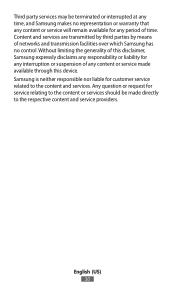
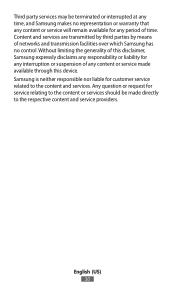
... to the respective content and service providers.
Samsung is neither responsible nor liable for service relating to the content or services should be terminated or interrupted at any time, and Samsung makes no control. English (US) 30 Any question or request for customer service related to the content and services. Third party services may be made available through...
Samsung EI-T5300BAEGUS Reviews
Do you have an experience with the Samsung EI-T5300BAEGUS that you would like to share?
Earn 750 points for your review!
We have not received any reviews for Samsung yet.
Earn 750 points for your review!
