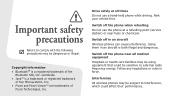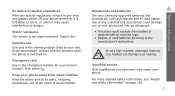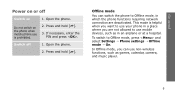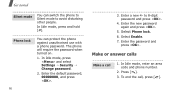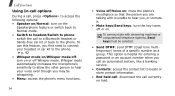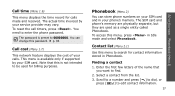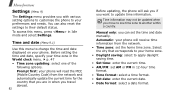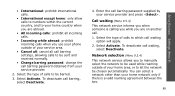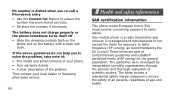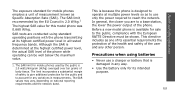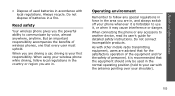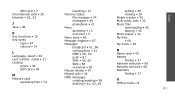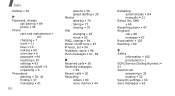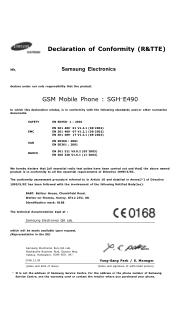Samsung E490 Support Question
Find answers below for this question about Samsung E490.Need a Samsung E490 manual? We have 1 online manual for this item!
Current Answers
Related Samsung E490 Manual Pages
Samsung Knowledge Base Results
We have determined that the information below may contain an answer to this question. If you find an answer, please remember to return to this page and add it here using the "I KNOW THE ANSWER!" button above. It's that easy to earn points!-
General Support
... your top priority. The device and its antenna must be disposed with a mobile phone, consult your mobile phone's user guide, the manufacturer's website, or your vehicle until it clicks into ... the length of warranty, you . If the mobile phone does not make an automatic connection after you for any responsibility for a password or Bluetooth code, enter "0000". Press the ... -
General Support
...Select IM & Enter the required sign on information such as ID and password Fill in all modern mobile phones that will load the next time you must subscribe to send and receive ...this service Follow the on-screen instructions to read, reply to a mobile phone number or email accounts. Yes, the AT&T Mobile Instant Messaging (IM) function allows you must first create a default ... -
General Support
... first create a default community account before accessing it on information such as ID and password Fill in all modern mobile phones that allow users to a mobile phone number or email accounts. SMS is a feature available with instant messaging through the AT&T Mobile network. MMS is a descendant of the following instant messaging communities (This is...
Similar Questions
How To Lock A Keypad In Samsung Sgh-e490
Samsung Sgh-e490 Key Guard
Samsung Sgh-e490 Key Guard
(Posted by rejinrajacandles 10 years ago)
How To Download And Install Java Games For Samsung Sgh-e490
(Posted by datee 10 years ago)
Where Do I Get The Driver For Pc For My Mobile Phone Samsung
Sgha667 Hspa
DRIVER FOR MY PC USB FOR MY MOBILE PHONE SGHA667 HSPA SAMSUNG
DRIVER FOR MY PC USB FOR MY MOBILE PHONE SGHA667 HSPA SAMSUNG
(Posted by dionlazani 11 years ago)
My Samsung Mobile Phone To Pc Usb Driver Is Not Working Where Can I Get A Fix
My Samsung mobile phone GT-E2121B to pc usb driver is not working where can I get a fix, when wind...
My Samsung mobile phone GT-E2121B to pc usb driver is not working where can I get a fix, when wind...
(Posted by julesn9 12 years ago)