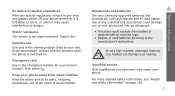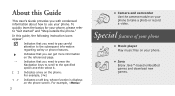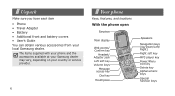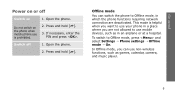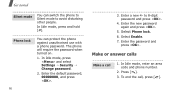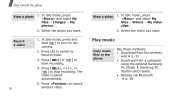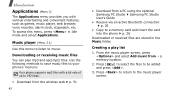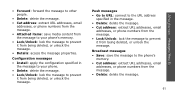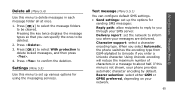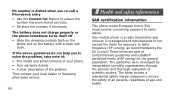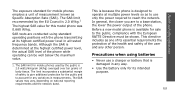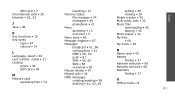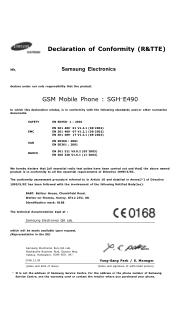Samsung E490 Support Question
Find answers below for this question about Samsung E490.Need a Samsung E490 manual? We have 1 online manual for this item!
Question posted by rejinrajacandles on December 31st, 2013
How To Lock A Keypad In Samsung Sgh-e490
Samsung Sgh-e490 Key Guard
Current Answers
Related Samsung E490 Manual Pages
Samsung Knowledge Base Results
We have determined that the information below may contain an answer to this question. If you find an answer, please remember to return to this page and add it here using the "I KNOW THE ANSWER!" button above. It's that easy to earn points!-
General Support
... Commands? Alarms Camera & How Do I Mute/Unmute A Call On My SGH-I637 (Jack) Phone? How Do I Use Key Guard Or Key Lock On My SGH-I637 (Jack) Phone? How Do I Create Or Delete A Contact On My SGH-I637 (Jack) Phone? Does The Camera/Camcorder On My SGH-I637 (Jack) Phone Support GPS Geo-Tagging? How Do I Make An Emergency Call On... -
General Support
How Do I Use Key Guard Or Key Lock On My Trumpet Mobile Phone? SPH-a640 How Do I Use Key Guard Or Key Lock On My Trumpet Mobile Phone? details on how to use the key guard or key lock feature, if available, on your Trumpet Mobile handset. -
General Support
details on whether or not your model at &t Phone? How Do I Use Key Guard Or Key Lock On My at&t Phone? How Do I Use Key Guard Or Key Lock On My at &t phone has a key guard or key lock feature and how to configure it.
Similar Questions
How To Lock Keypad On Samsung Sgh-e250 Mobile Phone
(Posted by davidwade7 9 years ago)
Phone Number Issue
hi dears i want to take phone numbers from my samsung sgh - e490 it do not have cut option to reloa...
hi dears i want to take phone numbers from my samsung sgh - e490 it do not have cut option to reloa...
(Posted by pbuh110 9 years ago)
How To Download And Install Java Games For Samsung Sgh-e490
(Posted by datee 10 years ago)