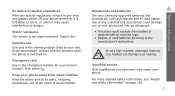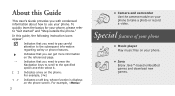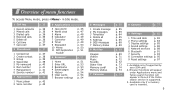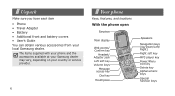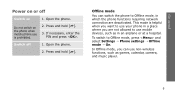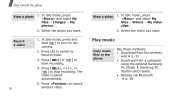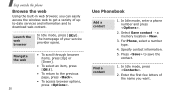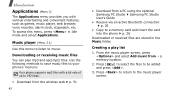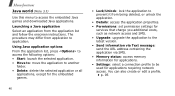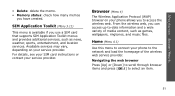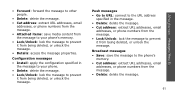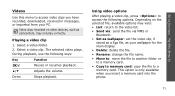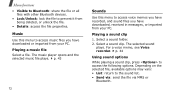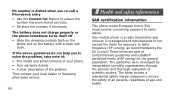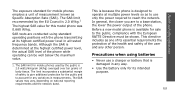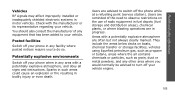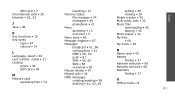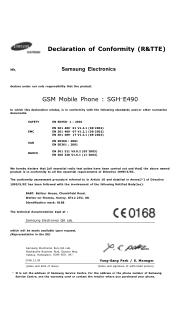Samsung E490 Support Question
Find answers below for this question about Samsung E490.Need a Samsung E490 manual? We have 1 online manual for this item!
Question posted by datee on December 13th, 2013
How To Download And Install Java Games For Samsung Sgh-e490
The person who posted this question about this Samsung product did not include a detailed explanation. Please use the "Request More Information" button to the right if more details would help you to answer this question.
Current Answers
Related Samsung E490 Manual Pages
Samsung Knowledge Base Results
We have determined that the information below may contain an answer to this question. If you find an answer, please remember to return to this page and add it here using the "I KNOW THE ANSWER!" button above. It's that easy to earn points!-
General Support
... wizard will pop up on both devices to pair the phones (the default code is handled with your PC is a... Windows Media Player Downloaded through the Windows Mobile Device Center. Click the Start Sync button to download the selected songs ...running and choose the appropriate option listed below : After installing, connect the SGH-i617 to copy or transfer media files. Service Provider... -
General Support
...) (Messaging) (System / User) Network Phone Book SAR Values Storage Card How Do I Obtain Windows Mobile 6.0 For My SGH-I607? View the AT&T SGH-I607 Menu Tree Software Update How Do I...SGH-I607? How Can I Connect To The Internet With My SGH-I607? How Do I Check The Amount Of Used / Available Minutes On My SGH-I607? How Do I Install Microsoft's ActiveSync For My SGH... -
General Support
...SGH-C207 Phone To The SIM Card? How Do I Record Video With My SGH-C207? How Do I Delete Downloaded Content On My SGH-C207? How Do I Delete All Of My Contacts And Calender Events From My SGH-C207? I Place My SGH...Do I Configure This Feature On My SGH-C207 And How Do I Change Text Input Modes On My SGH-C207? Does The Time On My SGH-C207 Mobile Phone Update Automatically? How Do I Enable ...
Similar Questions
Phone Number Issue
hi dears i want to take phone numbers from my samsung sgh - e490 it do not have cut option to reloa...
hi dears i want to take phone numbers from my samsung sgh - e490 it do not have cut option to reloa...
(Posted by pbuh110 9 years ago)
How To Lock A Keypad In Samsung Sgh-e490
Samsung Sgh-e490 Key Guard
Samsung Sgh-e490 Key Guard
(Posted by rejinrajacandles 10 years ago)
Installing Java Game
Ihave samsung SGH-E250 When Try to install Java Game Splash screen screen with a progress bar showin...
Ihave samsung SGH-E250 When Try to install Java Game Splash screen screen with a progress bar showin...
(Posted by yassaheb 10 years ago)
Java For Sgh-a927
Downloaded A Java Game For My Phone And Now Its Saying Unsupp
(Posted by lisapratt52 11 years ago)