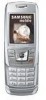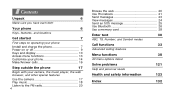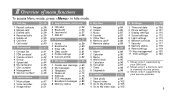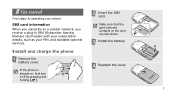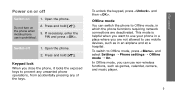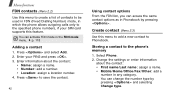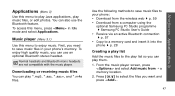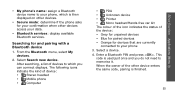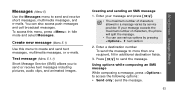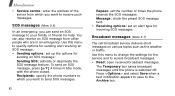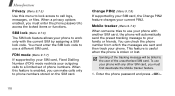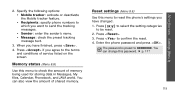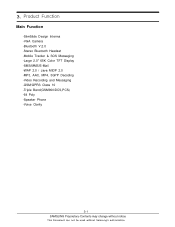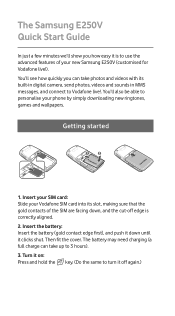Samsung SGH E250 Support Question
Find answers below for this question about Samsung SGH E250 - Cell Phone 13 MB.Need a Samsung SGH E250 manual? We have 4 online manuals for this item!
Question posted by yassaheb on July 27th, 2013
Installing Java Game
Ihave samsung SGH-E250 When Try to install Java Game Splash screen screen with a progress bar showing the Upload of file when reach %100 it stop what is problem tank you
Current Answers
Related Samsung SGH E250 Manual Pages
Samsung Knowledge Base Results
We have determined that the information below may contain an answer to this question. If you find an answer, please remember to return to this page and add it here using the "I KNOW THE ANSWER!" button above. It's that easy to earn points!-
General Support
... information on and see it is available on the SGH-I637 (Jack) or Please read . During the PreInstall Driver process, two files will be boot into current production process. Click the Start to Windows Phone (Mobile) 6.5 and numerous software enhancements. Power the handset back on installing WMDC, please refer to continue Please read over 20... -
General Support
... a few moments. Windows Mobile 6.1 will progress through several different phases. The upgrade process is purged of the install, click Start, and type in the Win XP (32-bit) row The download process will automatically reboot when the update process has been completed. For Windows XP SGH-i617 page on the file SGH-i617_WM6_1_Upgrade_For_XP The following... -
General Support
... the phone was shipped. Reset Phone: Resetting the phone restores all the factory defaults To delete All Voice Memos follow the steps below: Select Voice Memo (4) Select Review (2) Highlight desired voice memo to delete, using the navigation keys Select Erase All (3) key to confirm deleting All Images, Photos or Videos Games, Ringers, Screen Savers, Applications...
Similar Questions
How To Install Game Large At 300 Kb In Samsung E250
(Posted by Derbu 9 years ago)
How To Instal Games On Samsung Sgh E250i
(Posted by TAtauru 10 years ago)
How To Change Language Cell Phone Sgh-t239 Samsung
(Posted by donrroman 10 years ago)
I Have A Mobile Phone Samsung E250.can I Change Message Alert Tone?
(Posted by mdarko 12 years ago)