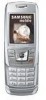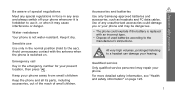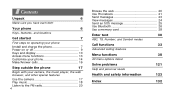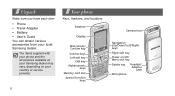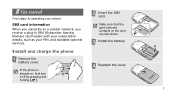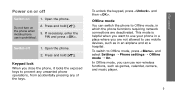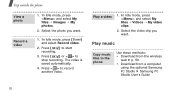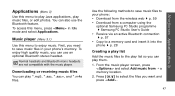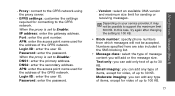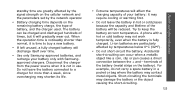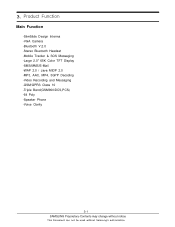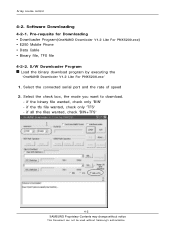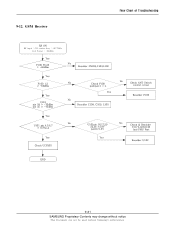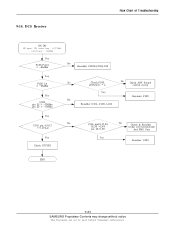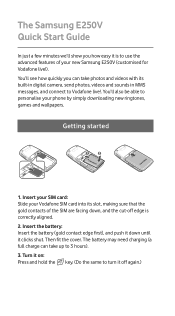Samsung SGH E250 Support Question
Find answers below for this question about Samsung SGH E250 - Cell Phone 13 MB.Need a Samsung SGH E250 manual? We have 4 online manuals for this item!
Question posted by Derbu on July 26th, 2014
How To Install Game Large At 300 Kb In Samsung E250
The person who posted this question about this Samsung product did not include a detailed explanation. Please use the "Request More Information" button to the right if more details would help you to answer this question.
Current Answers
Related Samsung SGH E250 Manual Pages
Samsung Knowledge Base Results
We have determined that the information below may contain an answer to this question. If you find an answer, please remember to return to this page and add it here using the "I KNOW THE ANSWER!" button above. It's that easy to earn points!-
General Support
... Are The Memory Specifications On My SGH-A237 Phone? IMAP4: Microsoft Exchange: Attachment Support: Max Attachment Size: System User Removable Camera/Camcorder Messaging System Memory Phone Memory ROM 256 MB RAM 128 MB User Memory Internal Shared 3452 KB Top Shared Memory Multimedia, My Stuff, IM Mass Storage ... -
General Support
...File Types: JPG, PNG, GIF Image Association: Wallpaper, Caller ID Image, Picture Mail, Auto Scalable Games: Platinum Sudoku, Ms. Pac-Man, Super Jewel Quest, Tetris Camera Image Format: JPG Synchronizing Software ...300 KB AAC AMR 12.2 kbps WMA RealAudio Polyphonic Format M4A RM/RA/RMVB WMA/ASF Do I Convert My Videos For Use On My Samsung Phone? What Are The Media Specifications On My SGH-A167 Phone... -
General Support
...Sync tab, ensure that the SGH-A837 (Rugby) device displays in your area as well as a ringtone if it On Search for new Bluetooth devices Highlight the phone name (SGH-A837 (Rugby)), using PC Studio... phones (the default code is larger than 300 KB are treated as the incoming call ringtone. Shop Tones is not yet installed, insert the CD into the memory card slot, located under the phone ...
Similar Questions
How To Instal Games On Samsung Sgh E250i
(Posted by TAtauru 10 years ago)
How To Install Memory Card In Samsung U450 Cell Phone
(Posted by ginetmi 10 years ago)
Installing Java Game
Ihave samsung SGH-E250 When Try to install Java Game Splash screen screen with a progress bar showin...
Ihave samsung SGH-E250 When Try to install Java Game Splash screen screen with a progress bar showin...
(Posted by yassaheb 10 years ago)
I Have A Mobile Phone Samsung E250.can I Change Message Alert Tone?
(Posted by mdarko 12 years ago)