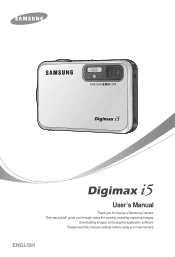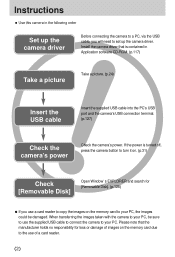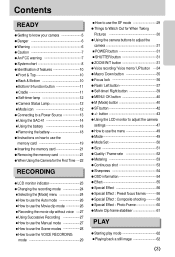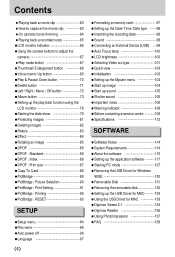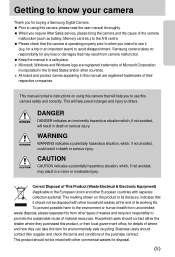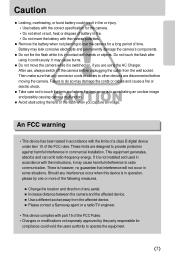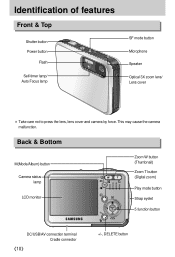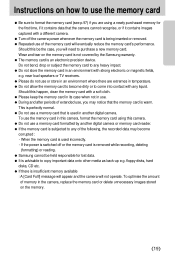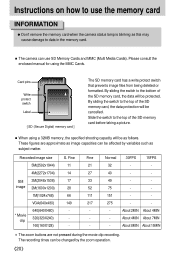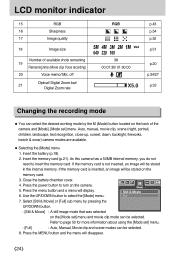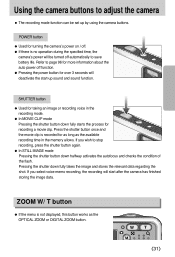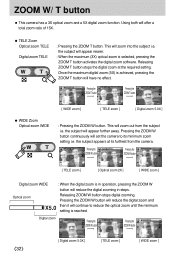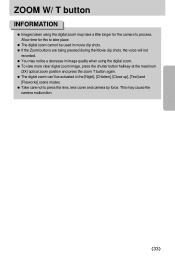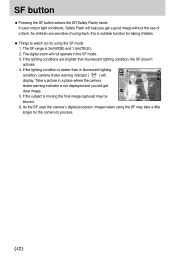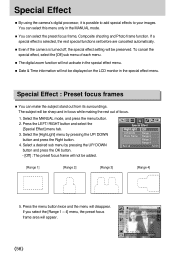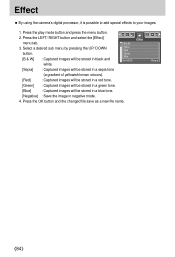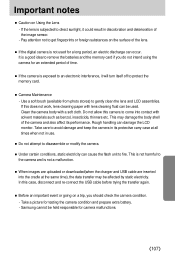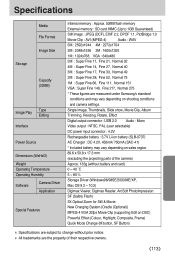Samsung Digimax i5 Support Question
Find answers below for this question about Samsung Digimax i5 - Digital Camera - 5.0 Megapixel.Need a Samsung Digimax i5 manual? We have 1 online manual for this item!
Current Answers
Related Samsung Digimax i5 Manual Pages
Samsung Knowledge Base Results
We have determined that the information below may contain an answer to this question. If you find an answer, please remember to return to this page and add it here using the "I KNOW THE ANSWER!" button above. It's that easy to earn points!-
General Support
... e investigadores respaldados por el gobierno chino, en parte para decrementar un poco los royalties de la tecnologia del DVD y en parte para crear presion para decrementar los precios de lectores y discos...que pueda leer VCDs Es el Enhanced CD compatible con el DVD? Si, (high-definition compatible digital) es un proceso de codificacion que mejora los CDs de audio de tal modo que se reproducen... -
General Support
...Megapixels Resolution Settings 220 x 165 Image Usability: Wallpaper, Caller ID Image, Group ID Image, Camera Controls & What Are The Camera / Camcorder Specifications On My SGH-T459 (Gravity) Phone? What Are The Camera...& White, Sepia, Antique, Emboss, Camera & Settings Self Portrait Mode: Self Timer: 3, 5 and 10 seconds Zoom Digital 4x Manual 1 - 25 ... -
General Support
...or enter key for Menu Enter the lock code, default password is the last 4 digits of the unlocked Ringtone Each individual Ringtone must be individually deleted Top To delete all ... confirm deleting All Call logs Although the Cricket SCH-R450 (Messager) phone features a 1.3 megapixel camera there are no configurable options available to confirm the deletion of cell phone number) Select Erase...
Similar Questions
Sabrie, I Cant Activate Anything Because, The Camera Wont Function.no Screen.
(Posted by tjchristie 9 years ago)
Samsung Digital Kamera Digimax A 40 Hej Where In Denmark Can I Buy Memory Card
(Posted by martinkoch34 9 years ago)
Samsung Bl103 10.2 Megapixel Digital Camera Troubleshooting Wont Turn N
(Posted by acheebaur 10 years ago)
Set Time And Date On Samsung Digital Bl1050 Camara
I need the date and time to show on pictures and also i need to set for correct state i live in its ...
I need the date and time to show on pictures and also i need to set for correct state i live in its ...
(Posted by grisby 10 years ago)
Battry Charger
For a Samsung Digimax i5 camera I am looking for a new battery charger type SAC-41 240VAC 50-60 Hz...
For a Samsung Digimax i5 camera I am looking for a new battery charger type SAC-41 240VAC 50-60 Hz...
(Posted by info72057 10 years ago)