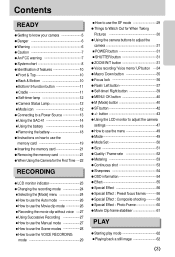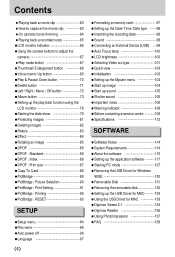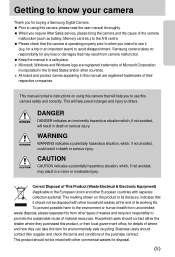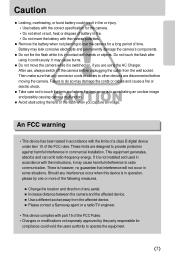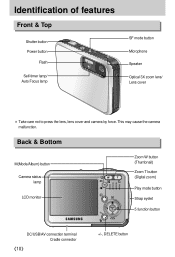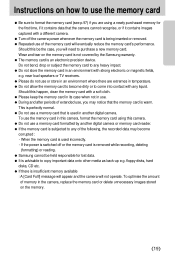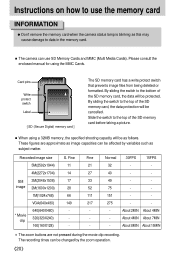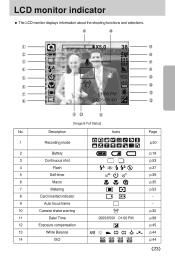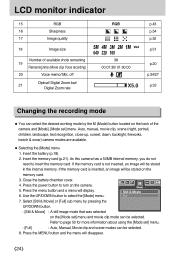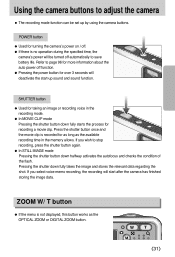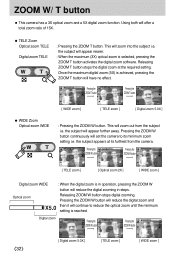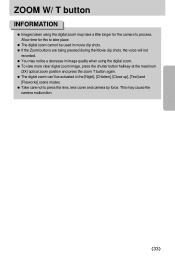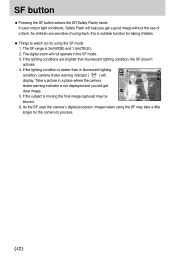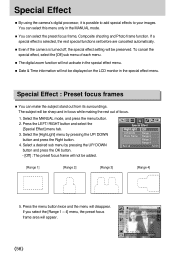Samsung Digimax i5 Support Question
Find answers below for this question about Samsung Digimax i5 - Digital Camera - 5.0 Megapixel.Need a Samsung Digimax i5 manual? We have 1 online manual for this item!
Question posted by tjchristie on December 12th, 2014
Sabrie, I Cant Activate Anything Because, The Camera Wont Function.no Screen.
Current Answers
Answer #1: Posted by sabrie on December 12th, 2014 11:39 PM
1-800-SAMSUNG (1-800-726-7864)
www.techboss.co.za
Answer #2: Posted by zzed41 on December 12th, 2014 11:42 PM
This may also be caused by a malfunctioning or weak battery. If you bought new batteries, they might not have enough power for the camera. If they are old, their power storage may have depleted already.
Hopefully this helps. If not, feel free to repost again. :)
Hope this helps! If it does, please click on the Accept Answer button. I will greatly appreciate it! :)
Related Samsung Digimax i5 Manual Pages
Samsung Knowledge Base Results
We have determined that the information below may contain an answer to this question. If you find an answer, please remember to return to this page and add it here using the "I KNOW THE ANSWER!" button above. It's that easy to earn points!-
General Support
... Wireless Technology Devices that you on the Phone model, and can be available. Activate the Infrared function of the Connection Manager, you want to connect and click the button to go...set the desired connection type. From the list, select the phone that are displayed in the main screen of the following: When Samsung PC Studio gets started, a Launcher window appears. Enter a number... -
General Support
...nbsp; Adapt Digits 9-3-2-2 Reset Digits IN-USE Menu 1 Calls 2 Contacts 3 ... IT NOW 4-1 Get It Now 5 MOBILE WEB 5-1 Get In Web 6 CAMERA 6-1 Take a picture 6-2 Take a Video 6-3 Picture Gallery 6-4 Video Gallery ... ANSWER 7-6-5 TTY MODE 7-7 Shortcut 7-8 Language 7-9 Clock Set (disabled in digital service mode) 7.0 Version 8 View - PLANNER 8-1 Today 8-2 Scheduler... -
General Support
... 8-3. ALARM CLOCK 8-4. RECORD 9-1-2. Voice Memo 9-2-1. DELETE ALL 9-3. ADAPT DIGITS 9-3-3. Memory Info 1-8. LAST CALL TIMER 2-5-2. GSM Call Cost (GSM Only) 2-6-1.... 8-6. VOICE KIT ACTIVE 9-3-2. RECEIVED 2-4-2. LAST CALL COST 2-6-2. SET MAX COST 2-6-6. Quick Text 3-8-1-2. Setting2 3-8-7-3. CAMERA 6-1-1. Delete All ...
Similar Questions
when i press the start button the green light flashes, but camera wont funchon, (or start)
For a Samsung Digimax i5 camera I am looking for a new battery charger type SAC-41 240VAC 50-60 Hz...