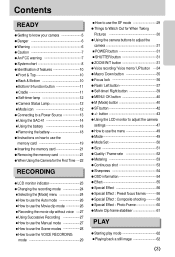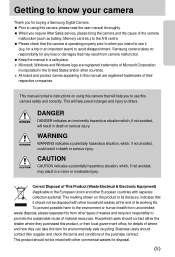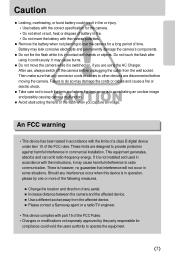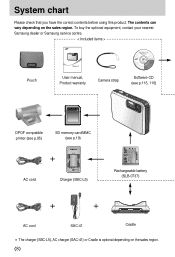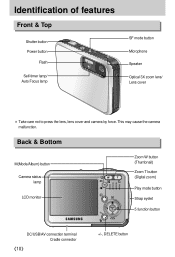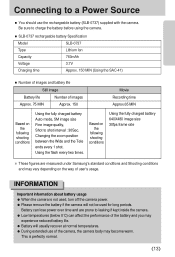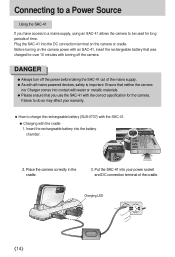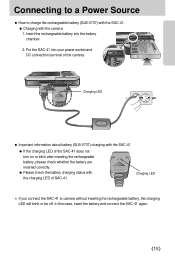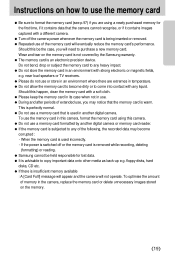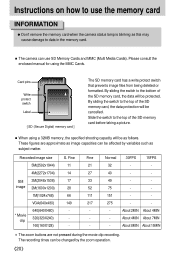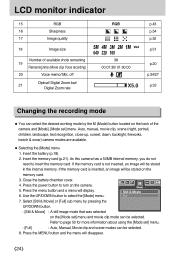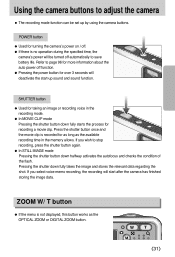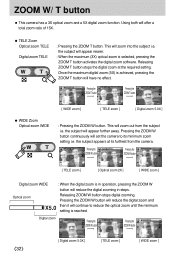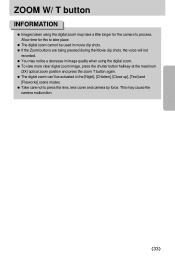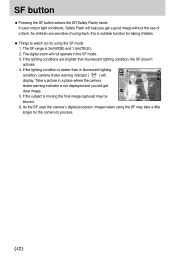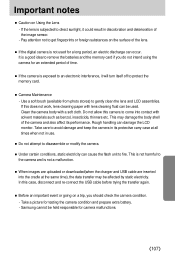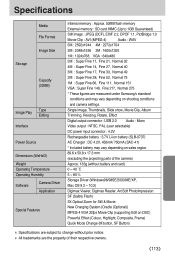Samsung Digimax i5 Support Question
Find answers below for this question about Samsung Digimax i5 - Digital Camera - 5.0 Megapixel.Need a Samsung Digimax i5 manual? We have 1 online manual for this item!
Question posted by info72057 on May 18th, 2013
Battry Charger
For a Samsung Digimax i5 camera I am looking for a new battery charger type SAC-41
240VAC
50-60 Hz
0,15A
Output 4,2 mVDC 450/750 mA.
Current Answers
Related Samsung Digimax i5 Manual Pages
Samsung Knowledge Base Results
We have determined that the information below may contain an answer to this question. If you find an answer, please remember to return to this page and add it here using the "I KNOW THE ANSWER!" button above. It's that easy to earn points!-
General Support
... the Country where the accessory is in Europe as batteries and other types of wastes and recycle it to reject the call...of a Class B digital device, pursuant to 160 hr. and hold to pause playback. Plug the charger into the headset's charger connector. There are unable...50/60 Hz Adapter Output DC 5V, 700mA The battery's operation time may cause an explosion or damage the headset. -
General Support
... Size & Weight w/ Standard Battery: 2.90 oz Standard Battery Battery Specifications Type: Internal Cell Li-Ion (mAh) Milliamp Hours: 800 mAh Battery Voltage: 3.7 Volts Battery Housing/Cover Color: Black Liquid Damage Indicator (LDI): Top Side Ledge Charging Time Travel Charger: Up to 4.0 hours Car Charger: Talk Time: Digital 1900 MHz: Up to 3 hours Digital 850 MHz: Standby Time Up... -
General Support
... Standard Battery Battery Specifications Type: Internal Cell Li-Ion Milliamp Hours: 1000 mAh Voltage: 3.7 V Battery Housing/Cover Color: Silver LDI: Top Side Ledge Charging Time Travel Charger: Up To 4 Hrs Car Charger: Up To 4 Hrs Talk Time: Digital 1900 MHz: Up to 3.3 hrs Digital 800 MHz: Standby Time: Up to 170 hours Extended Battery 1600 mAh Battery Voltage: Travel Charger: Up...
Similar Questions
I Have Samsung Wb150f Camera?
Camera updated. Now the camera is off. The display is gone
Camera updated. Now the camera is off. The display is gone
(Posted by asmatdina2 3 years ago)
Sabrie, I Cant Activate Anything Because, The Camera Wont Function.no Screen.
(Posted by tjchristie 9 years ago)
Samsung Digital Kamera Digimax A 40 Hej Where In Denmark Can I Buy Memory Card
(Posted by martinkoch34 9 years ago)
Selalu 'low Battery'
Low coke my camera always continue well, despite my battery replacement with new "AAA alkaline type"...
Low coke my camera always continue well, despite my battery replacement with new "AAA alkaline type"...
(Posted by harisaws 10 years ago)
From Where Will I Get The Same Original New Battery?
(Posted by kprakashooty 11 years ago)