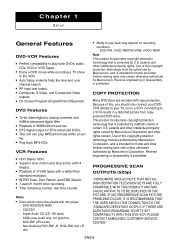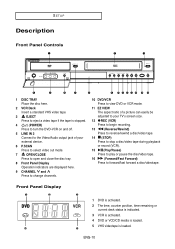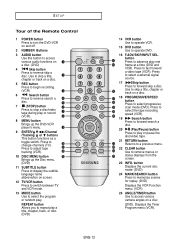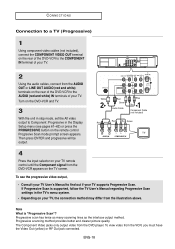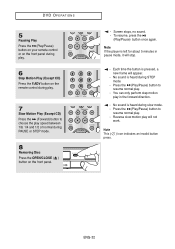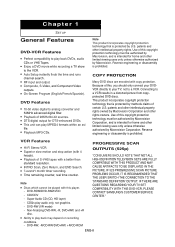Samsung DVD-V5650 Support Question
Find answers below for this question about Samsung DVD-V5650.Need a Samsung DVD-V5650 manual? We have 2 online manuals for this item!
Question posted by wacarmenferguson on March 13th, 2012
Tracking Problems
Samsung DVD-V5650
All of a sudden the tracking when playing a VHS tape is all off. Nothing but lines. I have pressed both the CH up tracking and CH down tracking but nothing makes it right. When I fast forward in play mode you can sort of see a picture but when I go back to just play there’s nothing but lines.
Is there any way I can reset the tracking to the factory default?
Or what do you suggest?
Last time I used it (about a month ago) it was fine.
Carmen
Current Answers
Related Samsung DVD-V5650 Manual Pages
Samsung Knowledge Base Results
We have determined that the information below may contain an answer to this question. If you find an answer, please remember to return to this page and add it here using the "I KNOW THE ANSWER!" button above. It's that easy to earn points!-
General Support
... now power down and reboot. For more time to select YES for "Will reset to factory defaults". How Can I Reset The Settings Of My Phone Back To Factory Defaults Without Removing My Data/Phone Book Entries On My Qwest SPH-A680? All your cell phone number, Reset Phone (8) Use the Up/Down arrows on the Qwest SPH... -
General Support
..., contact your settings are now back to factory defaults. Invoking Reset Settings may erase settings made by your Wireless Carrier from your phone, resulting in standby mode, Press Menu, Settings (8) Security (5) The default Lock Code will now power down and reboot. For more time to select YES for "Will reset to select YES and click OK. Sprint... -
General Support
... is the last 4 digits of cell phone number, unless it has been changed Select Reset Phone to confirm resetting the handset to factory default settings All settings (except Contacts) are reset to factory default setting Select My Sounds (7) Highlight any picture or image, using the navigation keys key for Erase key for Yes to confirm the deletion of...
Similar Questions
Region Code Hack
Need The Region Code Hack Procedure For Samsung Dvd-5650
Need The Region Code Hack Procedure For Samsung Dvd-5650
(Posted by khh0725 7 years ago)
I Have A V2000 Dvd Vcr. How Do I Copy The Vhs Tapes Over To A Dvd?
How do you record vcr to dvd?
How do you record vcr to dvd?
(Posted by 4fajaboys 8 years ago)
Dvd-hd931 Does Not Play Dvds
(Posted by Anonymous-122920 10 years ago)
How To Program My Sanyo Remote Model Number Fxwk To My Samsung Dvd/vcr
How to programmy sanyo remote model number FXWK to mySasung dvd/vcr combo model number v5650 and ple...
How to programmy sanyo remote model number FXWK to mySasung dvd/vcr combo model number v5650 and ple...
(Posted by msjmwarren 11 years ago)