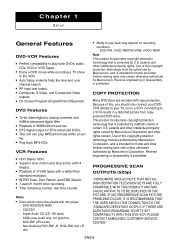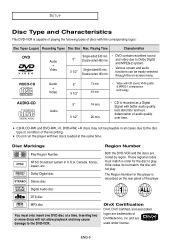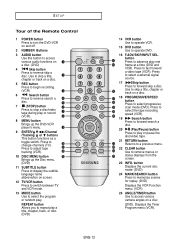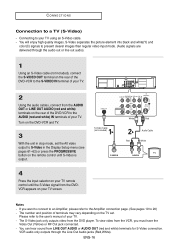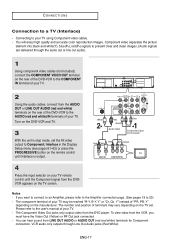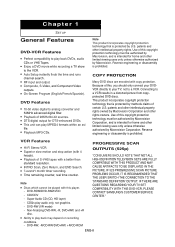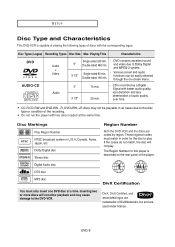Samsung DVD-V5650 Support Question
Find answers below for this question about Samsung DVD-V5650.Need a Samsung DVD-V5650 manual? We have 2 online manuals for this item!
Question posted by msjmwarren on September 17th, 2012
How To Program My Sanyo Remote Model Number Fxwk To My Samsung Dvd/vcr
How to program my sanyo remote model number FXWK to my Sasung dvd/vcr combo model number v5650 and please give me a email back as soon as possible thanks in advance.
Current Answers
Related Samsung DVD-V5650 Manual Pages
Samsung Knowledge Base Results
We have determined that the information below may contain an answer to this question. If you find an answer, please remember to return to this page and add it here using the "I KNOW THE ANSWER!" button above. It's that easy to earn points!-
General Support
... Only Operate The Unit With The Remote Control. The Front Panel Buttons On My DVD-VCR Do Not Work. Press the right arrow button on the remote until the word Off appears next to disable the Child Lock feature: Turn on your TV and DVD/VCR combo. Press [Setup] on the remote. When the Child Lock feature is... -
How To Program Your Remote Control SAMSUNG
... remote that you are programming the remote to control a DVD player press the DVD button). Using a paper clip or a tooth pick press the Set button on top of the remote. 14122. if you are programming the remote to control. (i.e. DLP TV > HL-S5687W 13020. How To Connect A Home Theater System (Analog) 15510. How To Find Your Model And Serial Number... -
General Support
You can also assign the contact to a group and assign the speed dial number of your choice to confirm deleting All Contacts How Do I Create Or Delete A Contact ...book allows you to store up to 500 entries, with each contact having multiple phone numbers an email address, along with the ability to select a distinctive ringtone and assign a picture for Yes to each of the contact's...
Similar Questions
Region Code Hack
Need The Region Code Hack Procedure For Samsung Dvd-5650
Need The Region Code Hack Procedure For Samsung Dvd-5650
(Posted by khh0725 7 years ago)
How To Program The Samsung Dvd Vcr Combo Remote 00061j To A Tv
(Posted by lh714Andres 9 years ago)
Samsung Dvd-v1000 Dvd/vcr Combo
how do you program the Samsung dvd-v1000 dvd/vcr combo to the Samsung remote 00084J? Any assistance ...
how do you program the Samsung dvd-v1000 dvd/vcr combo to the Samsung remote 00084J? Any assistance ...
(Posted by normastephens68 11 years ago)
Tracking Problems
Samsung DVD-V5650 All of a sudden the tracking when playing a VHS tape is all off. Nothing but line...
Samsung DVD-V5650 All of a sudden the tracking when playing a VHS tape is all off. Nothing but line...
(Posted by wacarmenferguson 12 years ago)
Recording Limitations
Can you watch one program while recording another
Can you watch one program while recording another
(Posted by lsiders 12 years ago)