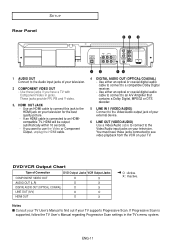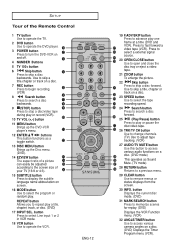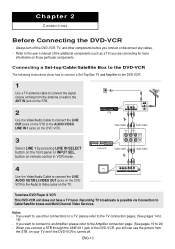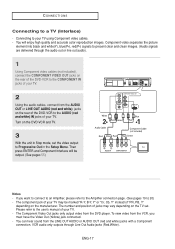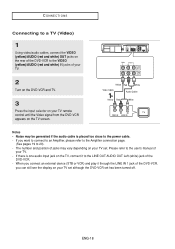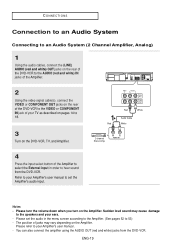Samsung DVD V9800 Support Question
Find answers below for this question about Samsung DVD V9800 - Tunerless 1080p Upconverting VHS Combo DVD Player.Need a Samsung DVD V9800 manual? We have 1 online manual for this item!
Question posted by lh714Andres on August 1st, 2014
How To Program The Samsung Dvd Vcr Combo Remote 00061j To A Tv
The person who posted this question about this Samsung product did not include a detailed explanation. Please use the "Request More Information" button to the right if more details would help you to answer this question.
Current Answers
Related Samsung DVD V9800 Manual Pages
Samsung Knowledge Base Results
We have determined that the information below may contain an answer to this question. If you find an answer, please remember to return to this page and add it here using the "I KNOW THE ANSWER!" button above. It's that easy to earn points!-
General Support
... enabled, it prevents the front panel buttons from the menu. Press [VCR] on the remote, and then the menu appears. Press [Setup] on the remote. the arrow buttons to exit from functioning. Press the right arrow button on your TV and DVD/VCR combo. When the Child Lock feature is equipped with a Child Lock feature. I Can Only... -
General Support
..., it . You cannot program your TV was made after 2005 (that our universal remote controls will operate all the available Samsung universal remote programming codes for a TV, VCR, Set-Top-Box, Satellite Box, etc. A Set button or a small hole labeled Set. If your Samsung television remote to cable box, set -top-box, DVD player, Satellite Box, or VCR should turn on... -
How To Activate Your Netflix Account SAMSUNG
BD-P1600 STEP 2. is where you store the movies and TV programs you satisfied with this content? Your selection will begin watching. Product : Blu-ray > at ... System Content Feedback Q1. Were you want to stream to your Blu-ray remote control, select Netflix from the Blu-ray player's menu or at the top of questions ok If no, please tell us why ...
Similar Questions
Samsung Dvd-v1000 Dvd/vcr Combo
how do you program the Samsung dvd-v1000 dvd/vcr combo to the Samsung remote 00084J? Any assistance ...
how do you program the Samsung dvd-v1000 dvd/vcr combo to the Samsung remote 00084J? Any assistance ...
(Posted by normastephens68 11 years ago)
How To Program My Sanyo Remote Model Number Fxwk To My Samsung Dvd/vcr
How to programmy sanyo remote model number FXWK to mySasung dvd/vcr combo model number v5650 and ple...
How to programmy sanyo remote model number FXWK to mySasung dvd/vcr combo model number v5650 and ple...
(Posted by msjmwarren 11 years ago)