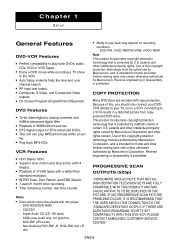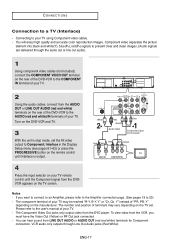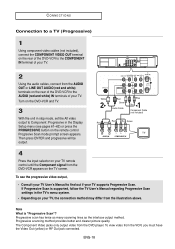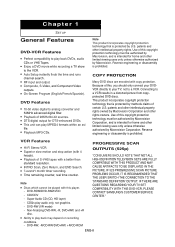Samsung DVD-V5650 Support and Manuals
Get Help and Manuals for this Samsung item

View All Support Options Below
Free Samsung DVD-V5650 manuals!
Problems with Samsung DVD-V5650?
Ask a Question
Free Samsung DVD-V5650 manuals!
Problems with Samsung DVD-V5650?
Ask a Question
Most Recent Samsung DVD-V5650 Questions
Region Code Hack
Need The Region Code Hack Procedure For Samsung Dvd-5650
Need The Region Code Hack Procedure For Samsung Dvd-5650
(Posted by khh0725 7 years ago)
How To Program My Sanyo Remote Model Number Fxwk To My Samsung Dvd/vcr
How to programmy sanyo remote model number FXWK to mySasung dvd/vcr combo model number v5650 and ple...
How to programmy sanyo remote model number FXWK to mySasung dvd/vcr combo model number v5650 and ple...
(Posted by msjmwarren 11 years ago)
Tracking Problems
Samsung DVD-V5650 All of a sudden the tracking when playing a VHS tape is all off. Nothing but line...
Samsung DVD-V5650 All of a sudden the tracking when playing a VHS tape is all off. Nothing but line...
(Posted by wacarmenferguson 12 years ago)
Recording Limitations
Can you watch one program while recording another
Can you watch one program while recording another
(Posted by lsiders 12 years ago)
Popular Samsung DVD-V5650 Manual Pages
Samsung DVD-V5650 Reviews
We have not received any reviews for Samsung yet.