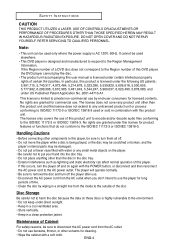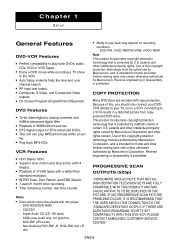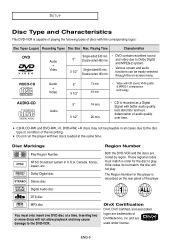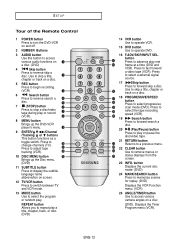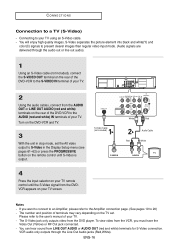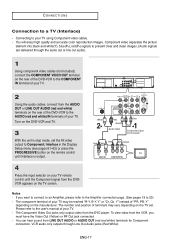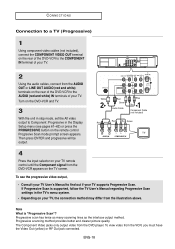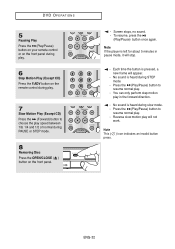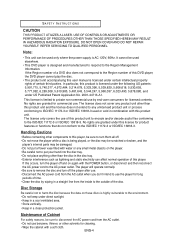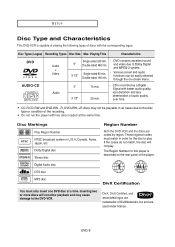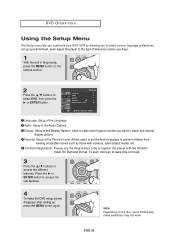Samsung DVD-V5650 Support Question
Find answers below for this question about Samsung DVD-V5650.Need a Samsung DVD-V5650 manual? We have 2 online manuals for this item!
Question posted by khh0725 on October 24th, 2016
Region Code Hack
Need The Region Code Hack Procedure For Samsung Dvd-5650
Current Answers
Answer #1: Posted by waelsaidani1 on October 24th, 2016 7:18 PM
With no disk loaded: Press the Menu button on your remote control
Press the 5 button on your remote control
Press the 7 button on your remote control
Press the 5 button on your remote control
Press the 3 button on your remote control
Press the 8 button on your remote control The currently selected region will be indicated on the onscreen display Press the 1 button on your remote control for region 1, the 2 button for region 2, and so on, or the 9 button for multi-region playback Press the Menu button on your remote control
Press the Menu button on your remote control tried this a couple of times but got no joy, but then on my third attempt I pressed the open/close button on the remote by accident instead of pressing Menu twice
Press the 5 button on your remote control
Press the 7 button on your remote control
Press the 5 button on your remote control
Press the 3 button on your remote control
Press the 8 button on your remote control The currently selected region will be indicated on the onscreen display Press the 1 button on your remote control for region 1, the 2 button for region 2, and so on, or the 9 button for multi-region playback Press the Menu button on your remote control
Press the Menu button on your remote control tried this a couple of times but got no joy, but then on my third attempt I pressed the open/close button on the remote by accident instead of pressing Menu twice
Related Samsung DVD-V5650 Manual Pages
Samsung Knowledge Base Results
We have determined that the information below may contain an answer to this question. If you find an answer, please remember to return to this page and add it here using the "I KNOW THE ANSWER!" button above. It's that easy to earn points!-
General Support
... your Blu-ray disc player is A. Your Blu-ray disc player will play ) DVD-R (V mode and finalized only) AUDIO CD 74 (3 1/2 inches) 20 Region Code Both the Blu-ray disc player and the discs are compatible with My Blu-ray Player? Compatible Disc Types The Region Number for your Blu-ray Player. Disc Types Logo... -
General Support
...Playback pada Player tsb Regional 1 : Amerika Serikat dan daerah teritorialnya, Kanada Regional 2 : Eropa, Jepang, Greenland, Egypt, Afrika Selatan, Timur Tengah Regional 3 : Taiwan, Hongkong, Korea, Asia Tenggara Regional 4 : Mexico, Amerika Selatan, Australia, New Zealand Regional 5 : Russia, Eropa Timur, India, Afrika Regional 6 : China Regional 0 : Worldwide (All Code) DVD umumnya... -
How To Use Easy Setup SAMSUNG
...DVD recorder displays on the DVD recorder's remote control, and then press [ENTER]. A prompt appears with the message "Follow the guide to make sure your IR blaster cable is off or on. If STB pass-through one simple procedure. Enter the brand code... DVD Players > To run With the DVD recorder...DVD recorder needs to be found in the Set top/Cable Box/Satellite Receiver Brand Code...
Similar Questions
Change The Region Code To A Universal One From Us Code 1
I have a Samsung V4600 and I need to change the Region Code to a Universal one from US Code 1. Can y...
I have a Samsung V4600 and I need to change the Region Code to a Universal one from US Code 1. Can y...
(Posted by maureenhenderson41 8 years ago)
How To Program My Sanyo Remote Model Number Fxwk To My Samsung Dvd/vcr
How to programmy sanyo remote model number FXWK to mySasung dvd/vcr combo model number v5650 and ple...
How to programmy sanyo remote model number FXWK to mySasung dvd/vcr combo model number v5650 and ple...
(Posted by msjmwarren 11 years ago)
Tracking Problems
Samsung DVD-V5650 All of a sudden the tracking when playing a VHS tape is all off. Nothing but line...
Samsung DVD-V5650 All of a sudden the tracking when playing a VHS tape is all off. Nothing but line...
(Posted by wacarmenferguson 12 years ago)
How Do I Find The Region Code For This Dvd Player?
(Posted by marezlove 12 years ago)