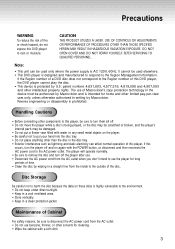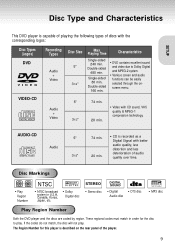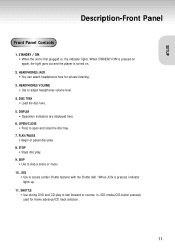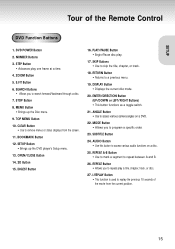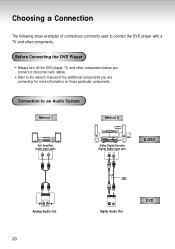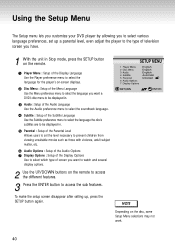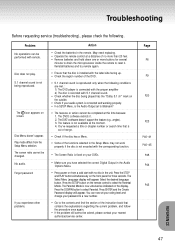Samsung DVD-S222 Support Question
Find answers below for this question about Samsung DVD-S222.Need a Samsung DVD-S222 manual? We have 1 online manual for this item!
Question posted by marezlove on December 20th, 2011
How Do I Find The Region Code For This Dvd Player?
The person who posted this question about this Samsung product did not include a detailed explanation. Please use the "Request More Information" button to the right if more details would help you to answer this question.
Current Answers
Related Samsung DVD-S222 Manual Pages
Samsung Knowledge Base Results
We have determined that the information below may contain an answer to this question. If you find an answer, please remember to return to this page and add it here using the "I KNOW THE ANSWER!" button above. It's that easy to earn points!-
General Support
..., India, most of Africa, North Korea, Mongolia 6 China Which Disc Types Can I Use with your Blu-ray disc player is A. Your Blu-ray disc player will play ) DVD-R (V mode and finalized only) AUDIO CD 74 (3 1/2 inches) 20 Region Code Both the Blu-ray disc player and the discs are compatible with My Blu-ray... -
How To Program Your Remote Control SAMSUNG
...you don't have your TV for any remote control codes. HL-S5687W 13020. if you are programming the remote to control a DVD player press the DVD button). Using a paper clip or a tooth ...System (Analog) 15510. To Program Your Remote Follow These Steps: Turn OFF the device (VCR, DVD Player, Cable Box, etc.) you are programing the remote to visit our Download Center if you are programming the... -
How To Use Easy Setup SAMSUNG
.... If no, please tell us why so we can find the brand code for your TV and DVD recorder, and then set up the menu on what set top box with this content? To run How To Program The DVD Player's Remote Control To Operate The TV 6. How To Use Easy Setup...
Similar Questions
I Have A Samsung S222 Model. There Was No Remote. I Need Universal Code Please
(Posted by 19jdnick 3 years ago)
Region Code Hack
Need The Region Code Hack Procedure For Samsung Dvd-5650
Need The Region Code Hack Procedure For Samsung Dvd-5650
(Posted by khh0725 7 years ago)
Change The Region Code To A Universal One From Us Code 1
I have a Samsung V4600 and I need to change the Region Code to a Universal one from US Code 1. Can y...
I have a Samsung V4600 and I need to change the Region Code to a Universal one from US Code 1. Can y...
(Posted by maureenhenderson41 8 years ago)
How To Change The Regional Code
I have the Samsung m301 with the original remote control. Everything I have found on the internet sa...
I have the Samsung m301 with the original remote control. Everything I have found on the internet sa...
(Posted by miroosatan 8 years ago)