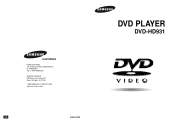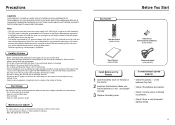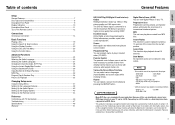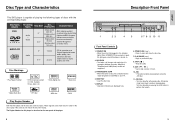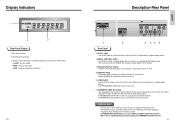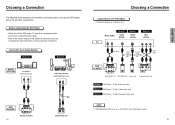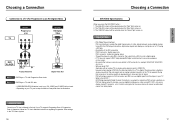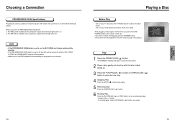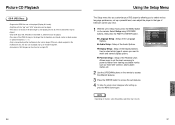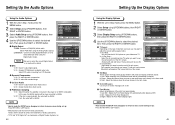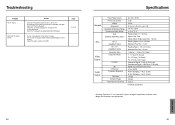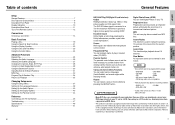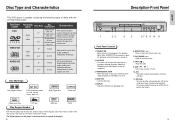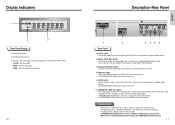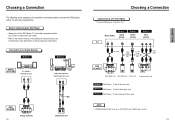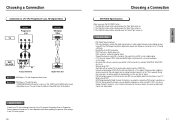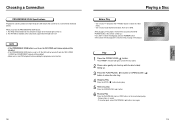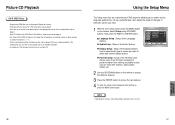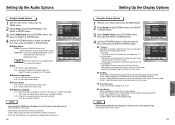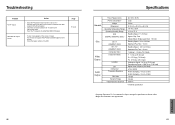Samsung DVD-HD931 Support Question
Find answers below for this question about Samsung DVD-HD931 - HDTV Converter Progressive-Scan DVD Player.Need a Samsung DVD-HD931 manual? We have 3 online manuals for this item!
Question posted by Anonymous-122920 on October 20th, 2013
Dvd-hd931 Does Not Play Dvds
The person who posted this question about this Samsung product did not include a detailed explanation. Please use the "Request More Information" button to the right if more details would help you to answer this question.
Current Answers
Answer #1: Posted by TheWiz on October 20th, 2013 7:25 PM
I would contact Samsung and have them walk you through some troubleshooting. Contact info is here:
Related Samsung DVD-HD931 Manual Pages
Samsung Knowledge Base Results
We have determined that the information below may contain an answer to this question. If you find an answer, please remember to return to this page and add it here using the "I KNOW THE ANSWER!" button above. It's that easy to earn points!-
General Support
Press and hold the PLAY button to download the latest firmware. After disconnecting USB Cable, turn on the player. How Do I Upgrade The Firmware On My YP-T7J ... then choose Explore to visit the Samsung Download Center. Samsung YP-T7J is complete, the player will be turned off the player. Font, Image and ROM files will be displayed. Select the uncompressed files and drag-and... -
General Support
... 2007, Samsung offered LCD TVs with Auto Motion Plus LN40B610 LN40B630 LN32B640 LN32B650 LN40B750 LN46B610 LN46B630 LN37B640 LN40B650 LN46B750 LN52B610 LN52B630 LN40B640 LN46B650 LN52B750 - Technology progressively scans the array of Motion Plus: Auto Motion Plus LED Motion Plus Auto Motion Plus was available on conventional or typical LCD TV. Which Samsung LCD... -
General Support
... and makes optimised contrast between framesBright image: higher backlight with gamma control Dark image: lower backlight with DNIe Pro New Technology of cabinet bezel. - Pictures Scan System Progressive Scan Digital Comb Filter 3D Comb filter Picture Mode Dynamics, Standard,Movie, Custom Screen Mode 16:9, 4:3, Zoom1 (SD), Zoom2 (SD), JustScan (720P, 1080i, 1080p) Color...
Similar Questions
Samsung Dvd Player. Hd 755, Will This Play Hd Dvds?
Is this player capable of playing HD dvd's?
Is this player capable of playing HD dvd's?
(Posted by goodguyscarstore 8 years ago)
Dvd F1080 Disk Cannot Be Played.
When I try to play DVD I get the error message disk cannot be played.
When I try to play DVD I get the error message disk cannot be played.
(Posted by rivercondo 10 years ago)
Dvd Player Plays For About 5 Minutes Then Stops.
My DVD Player stops after playing for just a few minutes.
My DVD Player stops after playing for just a few minutes.
(Posted by jeffbuscher 11 years ago)
Player Plays Dvds But No Volume
samsung dvd player L300A plays dvds but no volume as of yesterday?
samsung dvd player L300A plays dvds but no volume as of yesterday?
(Posted by sbarrett 12 years ago)
Dvd Hd 860
I bought the dvd HD 860 at a garage sale witout a manual and without a remote. I have bought a unive...
I bought the dvd HD 860 at a garage sale witout a manual and without a remote. I have bought a unive...
(Posted by Benns4sons 12 years ago)