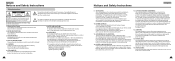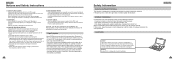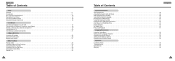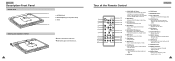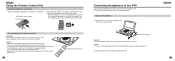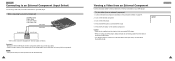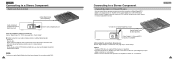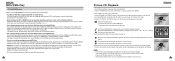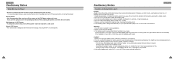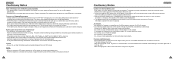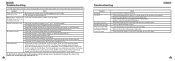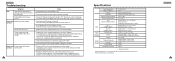Samsung DVD-L300 Support and Manuals
Get Help and Manuals for this Samsung item

View All Support Options Below
Free Samsung DVD-L300 manuals!
Problems with Samsung DVD-L300?
Ask a Question
Free Samsung DVD-L300 manuals!
Problems with Samsung DVD-L300?
Ask a Question
Most Recent Samsung DVD-L300 Questions
Ihave A Portable Dvdplayer ,unabe To Obtain Any Sound
(Posted by cleocherry9 9 years ago)
Hack Code For The L300 So To Play 2 Pal
(Posted by Anonymous-86251 11 years ago)
Player Plays Dvds But No Volume
samsung dvd player L300A plays dvds but no volume as of yesterday?
samsung dvd player L300A plays dvds but no volume as of yesterday?
(Posted by sbarrett 12 years ago)
Popular Samsung DVD-L300 Manual Pages
Samsung DVD-L300 Reviews
We have not received any reviews for Samsung yet.