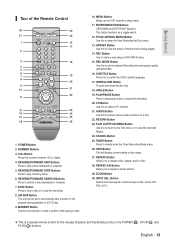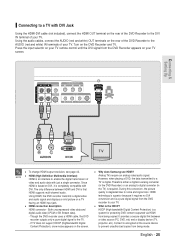Samsung DVD-R135 Support Question
Find answers below for this question about Samsung DVD-R135.Need a Samsung DVD-R135 manual? We have 2 online manuals for this item!
Question posted by trimblesidney on February 29th, 2012
Need Remote Control Instructions
need remote control instructions foor remote control model number bn59-00857a (dvd player)
Current Answers
Related Samsung DVD-R135 Manual Pages
Samsung Knowledge Base Results
We have determined that the information below may contain an answer to this question. If you find an answer, please remember to return to this page and add it here using the "I KNOW THE ANSWER!" button above. It's that easy to earn points!-
General Support
...player's firmware up to 30 minutes. A brand new CD-R disc is connected. At the "Menu" Use the arrow keys to select a language. Download Instructions: Click here to go to the Samsung and enter your model number...: Power on the television and make sure it on the remote control. If the software version on the remote control to select "Yes" and then press enter. Click the firmware... -
General Support
... to select the color mode you call. The Detail Control screen appears. To arrange a Have the model number and serial number of the following four color modes: Turkish Blue, which emphasizes...remote to accept the selected mode. If DNIe is in the Standard or Movie mode. The instructions for the three procedures are three adjustment procedures you select one of the color you need... -
General Support
... update is not available for the following the instructions below. here to your model number in the field and click [Search]. [Click] firmware tab and locate the Firmware update file for USB in the player. to go to the Download Center at Samsung.com. [ Click] "Search by model number", and then enter your desktop. [Right the...
Similar Questions
Remote Control For Samsung Dvd Recorder R135
where I can get the remote control for samsung dvd recorder r135?
where I can get the remote control for samsung dvd recorder r135?
(Posted by lola07buny 9 years ago)
Samsung Dvd-r135 Firmware Update
Hello,Where can I download a samsung dvd-r135 firmware update?Thanks, Zoltan
Hello,Where can I download a samsung dvd-r135 firmware update?Thanks, Zoltan
(Posted by szezol 9 years ago)
Who Can Finalize My Dvd-r?
i have a dvd-r disc that will not load in my samsung dvd-r135 machine. it is not finalized, and i ne...
i have a dvd-r disc that will not load in my samsung dvd-r135 machine. it is not finalized, and i ne...
(Posted by paulagrover57 11 years ago)
How To Program My Sanyo Remote Model Number Fxwk To My Samsung Dvd/vcr
How to programmy sanyo remote model number FXWK to mySasung dvd/vcr combo model number v5650 and ple...
How to programmy sanyo remote model number FXWK to mySasung dvd/vcr combo model number v5650 and ple...
(Posted by msjmwarren 11 years ago)