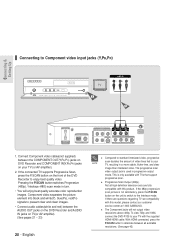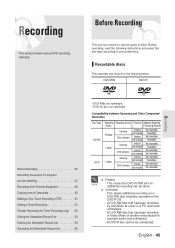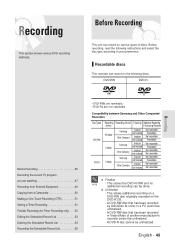Samsung DVD-R135 Support Question
Find answers below for this question about Samsung DVD-R135.Need a Samsung DVD-R135 manual? We have 2 online manuals for this item!
Question posted by paulagrover57 on December 26th, 2012
Who Can Finalize My Dvd-r?
i have a dvd-r disc that will not load in my samsung dvd-r135 machine. it is not finalized, and i need it to be so i can play it on anyother machine. the disc is very clean,but still refuses to load. anybody know where i can get it done/ thank you
Current Answers
Related Samsung DVD-R135 Manual Pages
Samsung Knowledge Base Results
We have determined that the information below may contain an answer to this question. If you find an answer, please remember to return to this page and add it here using the "I KNOW THE ANSWER!" button above. It's that easy to earn points!-
General Support
..., China, Russia, Central and South Asia. Which Disc Types Can I Use with your Blu-ray disc player is A. Your Blu-ray disc player will play ) DVD-R (V mode and finalized only) AUDIO CD 74 (3 1/2 inches) 20 Region Code Both the Blu-ray disc player and the discs are compatible with My Blu-ray Player? territories and Canada 2 Europe, Japan, the Middle... -
General Support
... to PC will now appear showing the memory card folders Copy & The Media Player includes support for Disconnect Disconnect the USB data cable from Helio Please contact Helio for... the Samsung handset On the Samsung handset Turn Bluetooth on Set the phone's Bluetooth visibility to play some images, music (including ringtones) and other content from the handset or turn off the... -
General Support
...with Windows XP® operating systems. For setup of those formats. Before transferring files, you must load Windows Media™ PC MP3s may cause damage to the handset or PC To transfer MP3's ...USB cable to the handset and connect it On Search for play back. pasted all the variations of Windows Media™ Player 10 is "0000") Using Windows explorer, locate desired MP3 file ...
Similar Questions
Remote Control For Samsung Dvd Recorder R135
where I can get the remote control for samsung dvd recorder r135?
where I can get the remote control for samsung dvd recorder r135?
(Posted by lola07buny 8 years ago)
Samsung Dvd-r135 Firmware Update
Hello,Where can I download a samsung dvd-r135 firmware update?Thanks, Zoltan
Hello,Where can I download a samsung dvd-r135 firmware update?Thanks, Zoltan
(Posted by szezol 9 years ago)
Dvd F1080 Disk Cannot Be Played.
When I try to play DVD I get the error message disk cannot be played.
When I try to play DVD I get the error message disk cannot be played.
(Posted by rivercondo 10 years ago)
Type Of Dvd
Does the P241A play minus R or plus R DVD's or will it play either?
Does the P241A play minus R or plus R DVD's or will it play either?
(Posted by carolduchesne 11 years ago)
Need Remote Control Instructions
need remote control instructions foor remote control model number bn59-00857a �...
need remote control instructions foor remote control model number bn59-00857a �...
(Posted by trimblesidney 12 years ago)