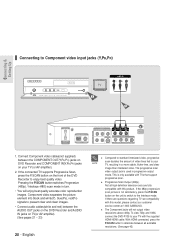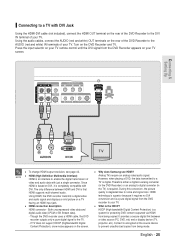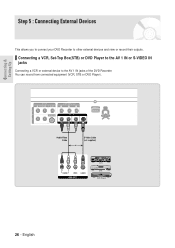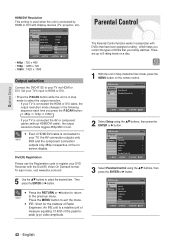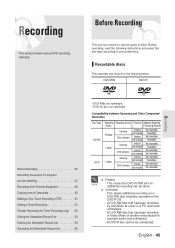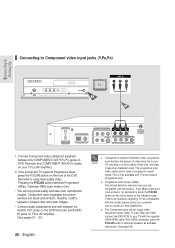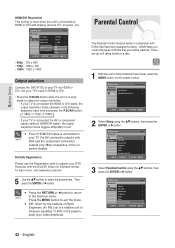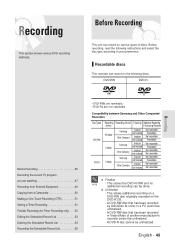Samsung DVD-R135 Support Question
Find answers below for this question about Samsung DVD-R135.Need a Samsung DVD-R135 manual? We have 2 online manuals for this item!
Question posted by szezol on March 23rd, 2015
Samsung Dvd-r135 Firmware Update
Hello,Where can I download a samsung dvd-r135 firmware update?Thanks, Zoltan
Current Answers
Answer #1: Posted by Brainerd on March 23rd, 2015 2:25 AM
Hi, please download it here:
http://www.r2ma.fr/wp_info/samsung-dvd-r135-firmware-update.html
http://www.r2ma.fr/wp_info/samsung-dvd-r135-firmware-update.html
I hope this helps you!
Please press accept to reward my effort or post again with more details if not satisfied.
Regards, Brainerd
Related Samsung DVD-R135 Manual Pages
Samsung Knowledge Base Results
We have determined that the information below may contain an answer to this question. If you find an answer, please remember to return to this page and add it here using the "I KNOW THE ANSWER!" button above. It's that easy to earn points!-
General Support
...player is not equipped with a firmware update became a Profile 2. The BD-P2500 and BD-P2550 were also released as Profile 2 players. * Firmware update May 2008 ** Pending firmware update...for updates and content, and an Internet connection. Model's by standard DVD , including network access, picture-in Picture decoding or internet capability. Yes, all Blu-ray players? ... -
General Support
...You can either arrange to download the firmware update directly to you call Samsung Customer Care 1-800-Samsung (1-800-726-7864). Important: If you choose to download the update, you can suffer from ... cable box, PS3, X-Box, or DVD player using the HDMI connection. I Connected My LCD Or Plasma TV To A Cable Box, PS3, X-Box, or DVD Player Using The HDMI Connection And The Audio ... -
General Support
... discs only. My Blu-ray Player Isn't Playing Dual-Layer DVDs. Firmware upgrades are available from the Download Center . If the firmware update has not resolved the issue, please contact the SAMSUNG customer care center at 1-800-SAMSUNG. If you encounter compatibility problems with your Blu-Ray player and dual-layer DVDs, a firmware update may be needed in order to...
Similar Questions
Remote Control For Samsung Dvd Recorder R135
where I can get the remote control for samsung dvd recorder r135?
where I can get the remote control for samsung dvd recorder r135?
(Posted by lola07buny 8 years ago)
User Manual For A Samsung V4600 Dvd Player
I need user manual for Samsung V4600 DVD player
I need user manual for Samsung V4600 DVD player
(Posted by ddawg 10 years ago)
Who Can Finalize My Dvd-r?
i have a dvd-r disc that will not load in my samsung dvd-r135 machine. it is not finalized, and i ne...
i have a dvd-r disc that will not load in my samsung dvd-r135 machine. it is not finalized, and i ne...
(Posted by paulagrover57 11 years ago)
Universal Remote For Samsung Dvd/tape Player V4600
Don't have original remote, what universal remote will work on a samsung DVD V4600. A remote that wi...
Don't have original remote, what universal remote will work on a samsung DVD V4600. A remote that wi...
(Posted by mitchk 11 years ago)
Need Remote Control Instructions
need remote control instructions foor remote control model number bn59-00857a �...
need remote control instructions foor remote control model number bn59-00857a �...
(Posted by trimblesidney 12 years ago)