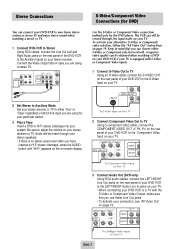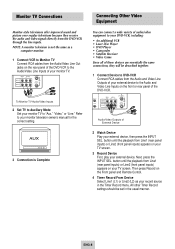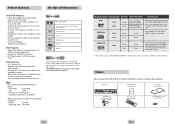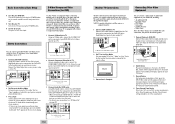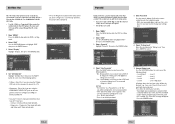Samsung DVD-V4600 Support Question
Find answers below for this question about Samsung DVD-V4600.Need a Samsung DVD-V4600 manual? We have 4 online manuals for this item!
Question posted by ddawg on October 22nd, 2013
User Manual For A Samsung V4600 Dvd Player
I need user manual for Samsung V4600 DVD player
Current Answers
Answer #1: Posted by LightofEarendil on October 22nd, 2013 10:54 PM
Helpowl has a library of manuals for a whole lot of products. Here's the collection for this DVD Player:
http://www.helpowl.com/manuals/Samsung/DVDV4600/80402
Cheers :)
Related Samsung DVD-V4600 Manual Pages
Samsung Knowledge Base Results
We have determined that the information below may contain an answer to this question. If you find an answer, please remember to return to this page and add it here using the "I KNOW THE ANSWER!" button above. It's that easy to earn points!-
How To Record From A Cable Or Satellite DVR To Your DVD Recorder. SAMSUNG
... the user's manual of your DVR. After you have a cable or satellite signal connected to your DVR box, and your DVR box is best for you. In the diagram below the connection used for Step 2. The connection you will only affect the quality of the signal the DVD player sends... -
How To Program Your Remote Control SAMSUNG
... top of the remote that you are programming the remote to control. if you don't have your user's manual handy. DLP TV > To Program Your Remote Follow These Steps: Turn OFF the device (VCR, DVD Player, Cable Box, etc.) you are programing the remote to control. (i.e. How To Program Your Remote Control Check... -
General Support
... Picture menu appears. Press the Up or Down arrow button on your remote to your user's manual on hand, Interference from a VCR or DVD Player Sometimes, snow, ghosts, dots, or white noise can also try turning on your user's manual. The choice of your TV on your video sources (outdoor antenna, cable TV jack, etc...
Similar Questions
Samsung Dvd Player. Hd 755, Will This Play Hd Dvds?
Is this player capable of playing HD dvd's?
Is this player capable of playing HD dvd's?
(Posted by goodguyscarstore 8 years ago)
Change The Region Code To A Universal One From Us Code 1
I have a Samsung V4600 and I need to change the Region Code to a Universal one from US Code 1. Can y...
I have a Samsung V4600 and I need to change the Region Code to a Universal one from US Code 1. Can y...
(Posted by maureenhenderson41 8 years ago)
Dvd Player Plays For About 5 Minutes Then Stops.
My DVD Player stops after playing for just a few minutes.
My DVD Player stops after playing for just a few minutes.
(Posted by jeffbuscher 11 years ago)
Universal Remote For Samsung Dvd/tape Player V4600
Don't have original remote, what universal remote will work on a samsung DVD V4600. A remote that wi...
Don't have original remote, what universal remote will work on a samsung DVD V4600. A remote that wi...
(Posted by mitchk 11 years ago)