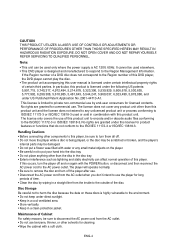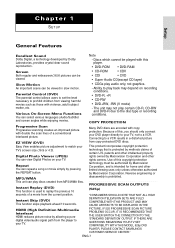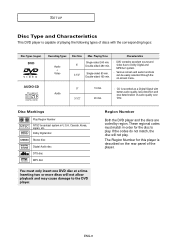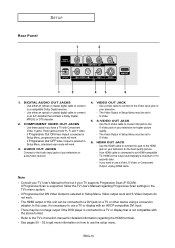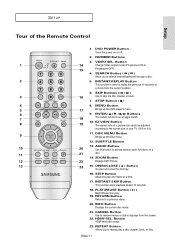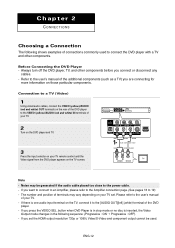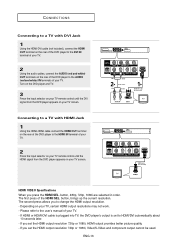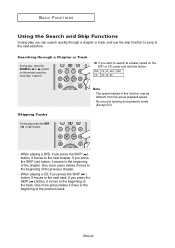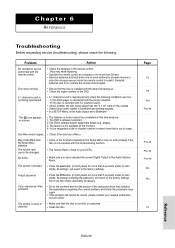Samsung DVD-HD860 Support Question
Find answers below for this question about Samsung DVD-HD860.Need a Samsung DVD-HD860 manual? We have 1 online manual for this item!
Question posted by elba973 on March 24th, 2012
Change Chapters On A Dvd Without The Remote
How can I change the chapter of a(DVD) movie without the remote .HELP
Current Answers
Related Samsung DVD-HD860 Manual Pages
Samsung Knowledge Base Results
We have determined that the information below may contain an answer to this question. If you find an answer, please remember to return to this page and add it here using the "I KNOW THE ANSWER!" button above. It's that easy to earn points!-
General Support
...: CD-R, MP3, WMA Playback . Please view the attached Disc Compatibility List. The DVD player cannot play MPEG, AVI, QuickTime, or other video files burned on the model. ...DVD player can read depends on a CD-R. What Disc Types Can I Play On My DVD Player? If your DVD player is for DVD movies available at the local video store. Attachment : DVD COMPATABILITY CHART.pdf All DVD players... -
How To Get Started With Netflix SAMSUNG
... the remote control to your TV. yes - STEP 2 Activating Your Player Getting Started With Netflix and your Blu-ray Player Samsung's new Netflix Ready player's let you choose from Netflix" Requirements Network Connection (Wired or Wireless, depending on Blu-ray Player) High-speed Internet connection (recommended 1.5 Mbps) Netflix account that allows viewing of movies and... -
General Support
...(Clock, Date, Images, Mini Player, Alarm, Top 5 Contacts, Sketchpad, Voicemail, Calculator, Calendar and Help). For example, you can help you use most frequently, Messages (Inbox), WEB, Music Player and Bluetooth. To view more ... Keys On My Generic CDMA SCH-R810 (Finesse) Phone? This can drag the Music Player from the widget Bar then drag it away from the Widget Bar onto the display...
Similar Questions
Can I Operate My Samsung Dvd Player Without A Remote?
(Posted by mbwofr 9 years ago)
Universal Remote For Samsung Dvd/tape Player V4600
Don't have original remote, what universal remote will work on a samsung DVD V4600. A remote that wi...
Don't have original remote, what universal remote will work on a samsung DVD V4600. A remote that wi...
(Posted by mitchk 11 years ago)
How Can I Change My Dvd Player From Region 1 To Region 0 ?? Dvd Model V9650
(Posted by niko99 12 years ago)