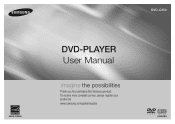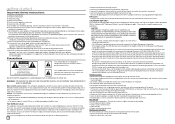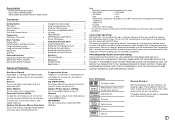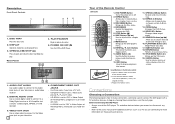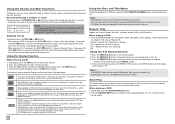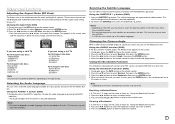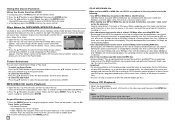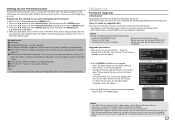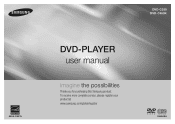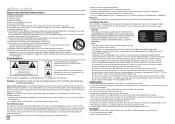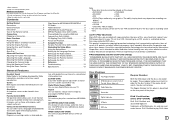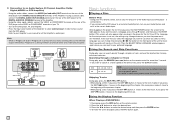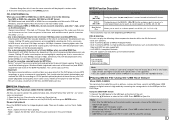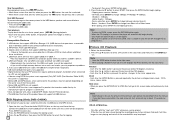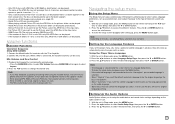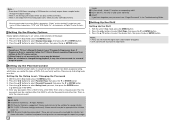Samsung DVD-C350 Support Question
Find answers below for this question about Samsung DVD-C350.Need a Samsung DVD-C350 manual? We have 3 online manuals for this item!
Question posted by niko99 on April 17th, 2012
How Can I Change My Dvd Player From Region 1 To Region 0 ?? Dvd Model V9650
The person who posted this question about this Samsung product did not include a detailed explanation. Please use the "Request More Information" button to the right if more details would help you to answer this question.
Current Answers
Related Samsung DVD-C350 Manual Pages
Samsung Knowledge Base Results
We have determined that the information below may contain an answer to this question. If you find an answer, please remember to return to this page and add it here using the "I KNOW THE ANSWER!" button above. It's that easy to earn points!-
General Support
How Do I Disable Or Change The Camcorder Sounds On My Generic CDMA Model Phone? details on how to disable or change Camcorder sounds on your Generic CDMA handset. How Do I Disable Or Change The Camcorder Sounds On My Generic CDMA Model Phone? -
General Support
... no disc, dan minta kode region Untuk gejala no disc (kode region) biasanya dikarenakan Region Disc tersebut bukan untuk region Indonesia (Region 3) atau bukan untuk All Region (0). Kode Region Diklasifikasikan ke dalam 6 region, dimana jika diantara DVD disk dengan Kode Regional dari Player tidak sama, maka tidak dapat dilakukan Playback pada Player tsb Regional 1 : Amerika Serikat dan daerah... -
General Support
Can The Banner Text On My Cricket Model Phone Be Changed? details on how to change the Banner Text, if possible, on your Cricket handset. Can The Banner Text On My Cricket Model Phone Be Changed?
Similar Questions
Usb Host Play Feature
Does this model 'DVD-C350' has USB Host Play Feature.
Does this model 'DVD-C350' has USB Host Play Feature.
(Posted by shahidasif1 11 years ago)
How Do I Make My Samsung Dvd V4800 Dvd & Vcr Player Region Free
Tried several solutions from the web but nothing worked.
Tried several solutions from the web but nothing worked.
(Posted by y0rkt0wn 12 years ago)
I'd Like To Make My Samsung Dvd Player ,model Dvd-v9650, Region Free.
I simply can't get any answers yet.
I simply can't get any answers yet.
(Posted by niko99 12 years ago)
'no Disc'
my samsung C350 cant read any dvd's. The message "no disc" appear.
my samsung C350 cant read any dvd's. The message "no disc" appear.
(Posted by byzance00 12 years ago)